Quick links to procedures on this page:
After the auto-painting process is complete, you can use the Restoration panel to recover detail from the original photo, if necessary. For example, the Restoration panel is ideal for restoring some detail in the area of a subject’s eyes in a portrait.
You can restore detail from the original photo by using brushes in the Restoration panel.
The Restoration panel gives you access to two cloner brushes, which you can use in specific areas of your photo to restore detail. You can adjust the settings for these brushes on the property bar.
|
1
|
Choose Window  Auto-Painting Panels Auto-Painting Panels  Restoration. Restoration. |
|
2
|
In the Restoration panel, click one of the following buttons: |
|
• |
Hard Edge Cloner Brush  — activates the Straight Cloner brush variant, which restores detail quickly with a few brushstrokes — activates the Straight Cloner brush variant, which restores detail quickly with a few brushstrokes |
Copyright 2017 Corel Corporation. All rights reserved.
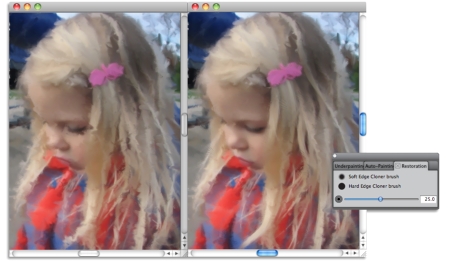
 — activates the Soft Cloner brush variant, which restores detail gradually
— activates the Soft Cloner brush variant, which restores detail gradually — activates the Straight Cloner brush variant, which restores detail quickly with a few brushstrokes
— activates the Straight Cloner brush variant, which restores detail quickly with a few brushstrokes .
.