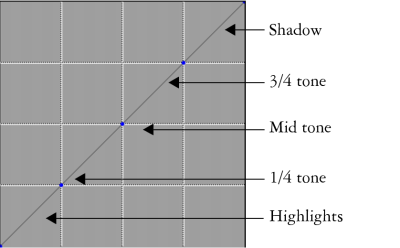Quick links to procedures on this page:
You can use the Advanced method to more accurately adjust colors using the curve. You can adjust the 1/4 Tone, Midtone, and 3/4 Tone ranges by manually dragging the curves of red, green, and blue. You can also adjust color by setting the percentage of red, green, and blue at five specific points in the curve: Highlight, 1/4 Tone, Midtone, 3/4 Tone, and Shadow.
Each section of the curve controls the balance between the shadows, midtones, and highlights of an image. Setting values in the upper portion of the grid lightens the image; whereas setting values in the lower portion of the grid darkens the image.
Various tone curves were modified to achieve this look.
You can compare the adjusted image with the original image by enabling and disabling the Preview check box.
|
1
|
Choose Effects  Tonal Control Tonal Control  Correct Colors. Correct Colors. |
|
2
|
In the Color Correction dialog box, choose Advanced from the list box. |
|
• |
Red — allows you to adjust only the red curve |
|
• |
Green — allows you to adjust only the green curve |
|
• |
Blue — allows you to adjust only the blue curve |
|
1
|
Choose Effects  Tonal Control Tonal Control  Correct Colors. Correct Colors. |
|
2
|
In the Color Correction dialog box, choose Advanced from the Method list box. |
|
• |
Highlight — adjusts the image highlights (lower portion of the graph) |
|
• |
Midtone — adjusts the image contrast |
|
• |
Shadow — adjusts the image shadows (upper portion of the graph) |
Copyright 2016 Corel Corporation. All rights reserved.