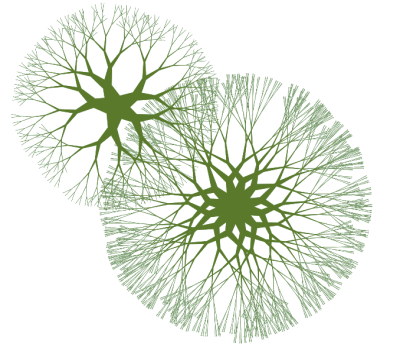Quick links to procedures on this page:
The Growth Effect generates branchlike designs from a central point and adds them to your image. The designs resemble architectural renderings of trees.
Examples of Growth patterns.
Growth patterns are created from the current main color. You have access to the Color panel while the Growth dialog box is open, so you can change the main color at any time.
|
1
|
In the Color panel, choose a color. |
|
2
|
Choose Effects  Esoterica Esoterica  Growth. Growth. |
|
• |
Hard edges — creates growth patterns with hard edges; disable to create growth patterns with soft, feathery edges |
|
• |
Fractal — creates open-ended (fractal) patterns; disable to create nonfractal patterns, which are closed on the outside by a ring |
|
• |
Flatness — reshapes the growth pattern like a lens effect. Move the slider to the left for a concave lens effect. Move the slider to the right for a "fish-eye" lens effect. |
|
• |
Thinout — affects how the size of the growth pattern is distributed from the center to the outside edges. At settings over 100%, the outside edges become thicker. At settings under 100%, the edges become finer and more delicate. |
|
• |
Random — affects how symmetrical the growth patterns appear. Lower values generate straight-line, geometrical designs. Higher values generate distorted, crooked designs. |
|
• |
Thickness — uniformly adjusts the weight of the lines within the design. Move the slider to the left for thinner lines, and to the right for thicker lines. The growth pattern cannot be made thinner than one pixel. |
|
• |
Branch — determines how many branches come from the center to the outside edge. The range is 1 through 20. |
|
• |
Max Level — determines the number of levels or sublevels that appear in the tree. Specifically, Max Level determines how the branches split to the outside edge. |
|
• |
Fork — adjusts the overall intricacy of the outermost branches |
|
• |
Fork Ratio — is similar to Fork, but it affects only the tips of the outermost branches |
|
5
|
Without closing the Growth dialog box, drag in the document window to create a growth pattern. |

The sliders in the Growth dialog box affect both fractal and nonfractal growth patterns in a similar way, with the exception of Fork and Fork Ratio, which affect only fractal growth patterns.
Copyright 2016 Corel Corporation. All rights reserved.