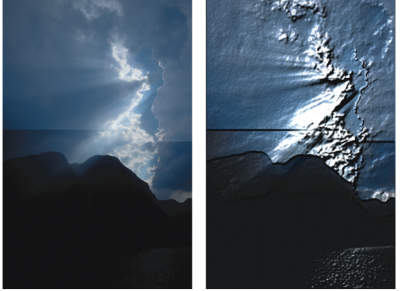Quick links to procedures on this page:
You can use the currently selected image’s luminance, or lightness, to produce surface texture. Light parts of the image create dents; whereas darker parts create raised areas. The overall effect gives an embossed look to the image.
Before (left) and after (right) adding texture based on image luminance.
|
2
|
Choose Effects  Surface Control Surface Control  Apply Surface Texture. Apply Surface Texture. |
|
3
|
Choose Image Luminance from the Using list box. |
Copyright 2016 Corel Corporation. All rights reserved.