Quick links to procedures on this page:
Corel Painter lets you add multiple clone sources to a clone document, which lets you borrow elements from multiple images and combine them in the clone. You can use any open document as a clone source if you add it as a clone source using the Clone Source panel. In addition, the Clone Source panel lets you quickly switch between clone sources.
The girl (1) and background (2) images were set as clone sources. They were then merged into the clone image (3). Both clone sources display in the Clone Source panel (4).
|
3
|
In the Clone Source panel, click the Open Source Image button  , and choose Open Source. , and choose Open Source. |
|
2
|
In the Clone Source panel, choose a clone source from the clone source list. |
Copyright 2016 Corel Corporation. All rights reserved.
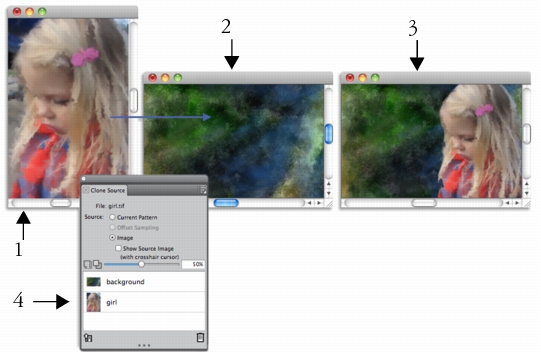
 , and choose Open Source.
, and choose Open Source.