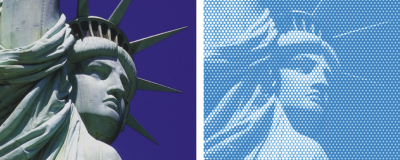Quick links to procedures on this page:
This effect lets you cover an image with pseudo-halftone dots so you can create a Pop Art image.
Before (left) and after (right) applying the Pop Art Fill effect.
|
2
|
Choose Effects  Esoterica Esoterica  Pop Art Fill. Pop Art Fill. |
|
3
|
Choose Image Luminance from the Using list box. |
|
5
|
Adjust the Contrast slider to mix in the luminance of the control medium. |
|
6
|
Click the Dab Color chip, and choose a dot color. |
|
7
|
Click the Background chip, and choose a background color. |
Copyright 2016 Corel Corporation. All rights reserved.