Quick links to procedures on this page:
The Posterize dynamic plug-in creates a layer that reduces the number of color levels in the images it floats over.
A Posterize dynamic layer modifies the right half of this image.
|
• |
In the Layers panel, choose the Canvas. |
|
• |
Choose the Rectangular Selection tool  from the toolbox, and then drag in the document window to select an area. from the toolbox, and then drag in the document window to select an area. |
|
2
|
In the Layers panel, click the Dynamic Plug-ins button  , and choose Posterize. , and choose Posterize. |
|
3
|
In the Posterize dialog box, specify the number of color levels you want. |
Copyright 2016 Corel Corporation. All rights reserved.
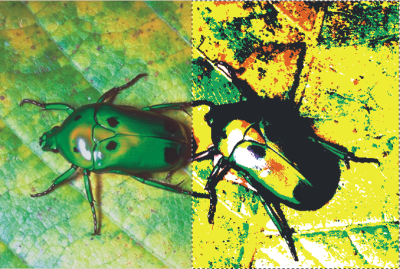
 from the toolbox, and then drag in the document window to select an area.
from the toolbox, and then drag in the document window to select an area. , and choose Posterize.
, and choose Posterize.