Corel Painter Help :
Watercolor : Working with the Watercolor layer
Quick links to procedures on this page:
Both the Real Watercolor and Watercolor brushes paint into a watercolor layer, which enables the colors to flow and mix and absorb into the paper. In Corel Painter, you can edit the Watercolor layer as you would any other layer without changing anything in the image layer. For example, you can draw pencil outlines in the image layer and then overlay watercolor shading without smudging the pencil lines.
You can sketch on one layer and paint with watercolors on a separate Watercolor layer.
You can transfer, or lift, information from the canvas to the Watercolor layer. This is useful if you want to apply Watercolor effects to a photograph. You can also wet the Watercolor layer, which activates a diffusion process.
|
2
|
In the Layers panel, click the Layer options button  , and choose New Watercolor Layer. , and choose New Watercolor Layer. |

If you select a Real Watercolor or Watercolor brush variant from the Brush library, a Watercolor layer is automatically created when you apply a brushstroke to the document window.
|
3
|
In the Layers panel, click the Layer options button  , and choose Lift Canvas to Watercolor Layer. , and choose Lift Canvas to Watercolor Layer. |
|
2
|
In the Layers panel, click the Layer options button  , and choose Wet Entire Watercolor Layer. , and choose Wet Entire Watercolor Layer. |

To work with a dry surface, click the Layer options button  in the Layers panel, and choose Dry Watercolor Layer.
in the Layers panel, and choose Dry Watercolor Layer.
Copyright 2016 Corel Corporation. All rights reserved.
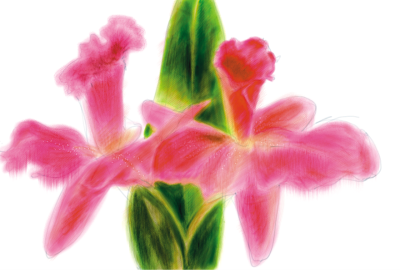
 , and choose New Watercolor Layer.
, and choose New Watercolor Layer. in the Layers panel, and choosing Drop All.
in the Layers panel, and choosing Drop All. , and choose Lift Canvas to Watercolor Layer.
, and choose Lift Canvas to Watercolor Layer. , and choose Wet Entire Watercolor Layer.
, and choose Wet Entire Watercolor Layer. in the Layers panel, and choose Dry Watercolor Layer.
in the Layers panel, and choose Dry Watercolor Layer.