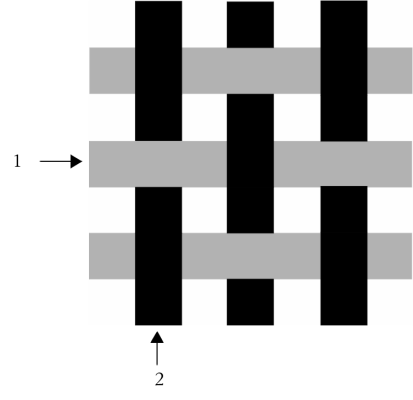
Corel Painter lets you create weave patterns to simulate fabrics, such as wallpaper, carpet, clothing, and furniture, using the Edit Weave dialog box combined with the Corel Painter weaving language.
| • | warp threading definition — describes how to set up the loom for threading the vertical threads (number of threads, sequence, and color) |
| • | weft threading definition — describes how to set up the loom for treadling the horizontal threads (number of threads, sequence, and color) |
| • | tie-up — instructs the weaver which of the warp rows to use when weaving a given weft thread |
In Corel Painter, the Edit Weave dialog box allows you to draft a weave pattern. For information, see Using the Edit Weave dialog box.