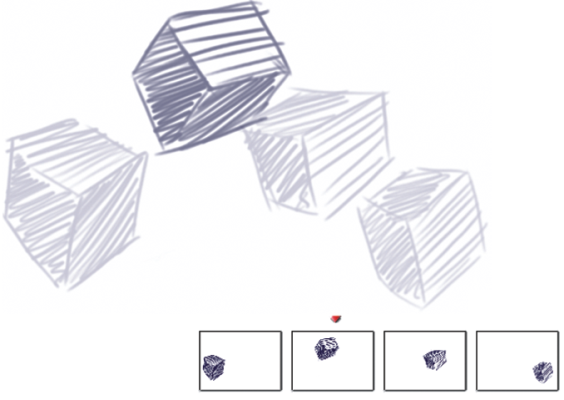Quick links to procedures on this page:
Onion skinning is a feature animators use to view previous and future frames while working in the current frame. Traditional animators work on an onion skin paper that allows them to see a sequence of frames through transparent layers. They then draw successive frames, using the previous frames for reference. Seeing several images superimposed helps increment the action evenly.
Scrolling a background is another example of a cycled action. Commonly, a subject remains in one place while the background slides by.
Onion skin view (with Show Onion Skin Layers on). Each frame in the frame stack represents one onion skin layer.
Corel Painter lets you work with two to five onion skin layers. You can specify the number of onion skin layers when you first open a frame stack or create a movie. To change the number of onion skin layers, you must close the file and reopen it.
The Frame Stacks panel displays a linear view of the onion skin layers. Each thumbnail represents one onion skin layer, and the thumbnail of the current frame has a red triangle above it.
You can change the current frame by clicking any thumbnail in the Frame Stacks panel. This lets you view a frame in any position of the onion skin sequence. For example, if you want to display the reference frames before the current frame, set the current frame to the far-right position in the panel. If you want to display the frames before and after the current frame, set the current frame to the middle thumbnail in the panel.
| • |
Choose Movie  Show Onion Skin Layers. Show Onion Skin Layers. |