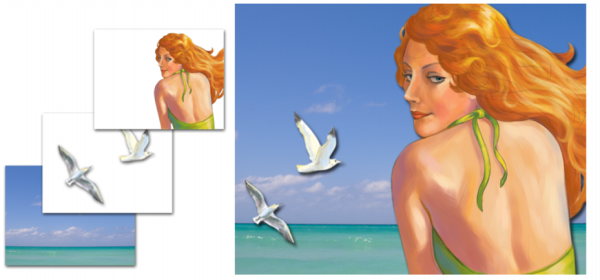
Instead of flattening a composite image by dropping each layer to the canvas, you can clone the file to produce a flattened image, which you can then print. This method lets you preserve the layers in the saved RIFF file in case you want to change them later. For more information, see To clone an image by using Quick Clone.