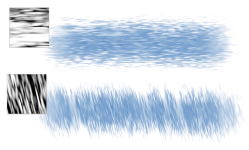
| • | To rotate a paper texture |
You can rotate paper texture at any angle to achieve the artistic look you want.
A brushstroke applied to a non-rotated paper texture (top) and a rotated paper texture (bottom)
| To rotate a paper texture |
|
| 1 . | Do one of the following: |
| • | On the Brush tool |
| • | Choose Window |
| 2 . | Click a paper texture swatch in the Paper Textures area. |
| 3 . | Move the Angle slider. |