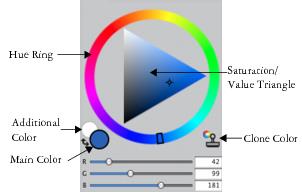Corel Painter Help :
Color : Choosing colors from the Color panel
Quick links to procedures on this page:
You can use the Color panel to select a color and view information about the selected color.
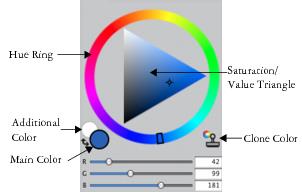
Color panel
In the Color panel, you can choose a color from the Hue Ring and adjust the color from the Saturation/Value Triangle. The following information can help you adjust colors by using the Saturation/Value Triangle.
You can also set the Hue, Saturation, Value (HSV) and standard Red, Green, Blue (RGB) values for the selected color.
You can also enable the Clone Color option from the Color panel. For more information, see Cloning color.
The Main and Additional Color swatches display in the Color panel, temporal color panel, and the toolbox. They include two overlapping swatches: the front swatch displays the selected Main Color and the back swatch displays the selected Additional Color.
The Additional Color is used when applying more than one color, as in two-color brushstrokes, two-point gradients, and Image Hose effects. It is not what other graphics applications refer to as the "background color." In Corel Painter, the background color is the paper color.

The Main Color and Additional Color overlapping swatches.
| • |
Choose Window  Color Panels Color Panels  Color. Color. |
|
1
|
Choose Window  Color Panels Color Panels  Color. Color. |

Drag in the Hue Ring to select a hue. Drag in the Saturation/Value Triangle to pick the saturation.

You can also select a hue by clicking anywhere on the Hue Ring (in the Standard Colors view) or on the hue indicator (in the Small Colors view).
|
1
|
Choose Window  Color Panels Color Panels  Color. Color. |

Click the front swatch to set the Main Color.
|
1
|
In the Color panel, double-click the back swatch. |

Click the back swatch to set the Additional Color.

You can also swap the Main Color with the Additional Color by pressing Shift + S or Shift + X.
|
1
|
In the Color panel, click the Color options button  , and choose the available option: , and choose the available option: |
Copyright 2014 Corel Corporation. All rights reserved.