Corel Painter Help :
Image hose : Indexing nozzle files
Quick links to procedures on this page:
A nozzle file can contain any number of images. Usually, the images are similar and form a logical series — that is, the images progress along some order. For example, the images might increase in size or advance in angle. It is not necessary for images to progress in a logical series, but the Image hose is more effective when they do.
"Indexing" refers to the method used to select particular images from the many images in a nozzle file. You can apply indexing rules to control the sequencing of nozzle images. For example, you can set up the nozzle so that by pressing harder with a pressure-sensitive stylus, you paint with larger images.
Ranks and indexing rules
Image nozzle files can be created with one, two, or three image progressions known as "ranks." Corel Painter offers these three rankings, so each nozzle file can be identified as a 1-Rank, 2-Rank, or 3-Rank nozzle. For more information, see Creating a 1-Rank nozzle.
The following indexing rules are available for each rank in Corel Painter:
| • |
None returns one element only — the last in the rank. |
| • |
Velocity indexes images from the rank based on the speed of the stroke. A faster stroke delivers elements from later in the rank. Velocity is often used with a mouse to mimic pressure. Velocity can be difficult to control. For this reason, you might want to use it in a rank with few elements. |
| • |
Direction indexes images from the rank based on the direction of the stroke. The first item in the rank corresponds to a left-to-right stroke (toward 3 o’clock). As the stroke direction progresses counterclockwise, the Image hose delivers subsequent images from the rank. The number of elements in the rank determines the directional change required to index a different element. For example, a nozzle file that contains 72 images at progressive angles delivers a different item at every 5° of stroke direction (360° divided by 72 equals 5°). |

This Arrow nozzle is an example of indexing based on Direction.
| • |
Pressure indexes images based on stylus pressure. Greater pressure selects images from later in the rank. Pressure works only with pressure-sensitive tablets. Pressure is a great control for requesting images from a nozzle. For example, if you set up your nozzle file to progress from small to large images, heavier strokes deliver larger images. |
| • |
Wheel indexes images based on the wheel setting on an airbrush stylus. |
| • |
Tilt indexes images based on the tilt of the stylus. Not all stylus models convey this information. This control does not work with a mouse. |
| • |
Bearing indexes images based on the position of the stylus. Not all stylus models convey this information. This control does not work with a mouse. |
| • |
Rotation indexes images based on the rotation of a flat-tip stylus that supports 360-degree rotation. |
| • |
Source delivers images based on the luminance of pixels in the clone source (or current pattern if you have not set a clone source). The pixels of the working document have a direct correspondence with the pixels of the clone source image. As the luminance increases, Source delivers images from later in the rank. For best results, the clone source should have the same dimensions as the document in which you’re working. For more information, see Painting in the clone. Depending on the nozzle you’re using, Source can be quite useful. For example, if the source image is black on the left and progresses through gradations to white on the right, the Image hose delivers images from the start of the rank at the left of the document, in the dark area. As the brush moves to the right into the lighter area, the Image hose delivers images from later in the rank. To take advantage of this feature, you may want to create a special source image for the single purpose of controlling the Image hose. The clone source image or pattern for controlling the Image hose may be grayscale. Remember, Corel Painter uses only the luminance values. |
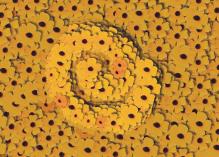
Indexing based on Source.
| • |
Random selects images from the rank at random. Randomness can add irregularity of color and texture to the areas you paint with the Image hose. This contributes to the aesthetics of the painting, because minor irregularities occur in natural structures. |
| • |
Sequential indexes images in the order they appear in the rank — moving left to right, and top to bottom. |

Left: sequential indexing. Right: random indexing.
|
1
|
Choose Window  Brush Control Panels Brush Control Panels  Image Hose. Image Hose. |
|
If you want to invert the effect of the indexing rule, click the Invert Rank button  . For example, if you choose Pressure for an indexing rule, greater stylus pressure selects images from later in the rank. Inverting the rank produces the opposite result — greater stylus pressure delivers images from earlier in the rank. . For example, if you choose Pressure for an indexing rule, greater stylus pressure selects images from later in the rank. Inverting the rank produces the opposite result — greater stylus pressure delivers images from earlier in the rank. |

The indexing rules for Rank 2 and Rank 3 have no effect on a 1-Rank nozzle.
Copyright 2014 Corel Corporation. All rights reserved.
