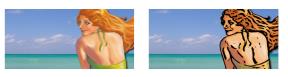Quick links to procedures on this page:
Corel Painter lets you produce surface texture based on an alpha channel or a layer mask. You can use this method only if you added an alpha channel, or a layer that contains a layer mask, to the image.
When you apply the texture to a channel, the area that surrounds the edges of the channel appears raised. When you apply texture to a layer mask, the layer mask acts as a boundary for the texture and the texture appears around the edges. For more information, see Creating and deleting layer masks.
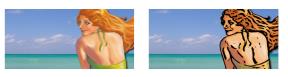
Before (left) and after (right) adding texture based on a saved alpha channel.

Before (left) and after (right) adding texture based on a layer mask.
|
1
|
In the Layers panel, select a layer or the canvas. |
|
2
|
Choose Effects  Surface Control Surface Control  Apply Surface Texture. Apply Surface Texture. |
Copyright 2014 Corel Corporation. All rights reserved.