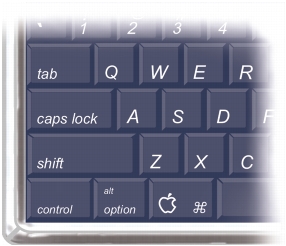
Many features in Corel Painter have keyboard shortcuts. These allow the user to access a variety of tools quickly and easily using the keyboard, rather than selecting them from a menu or panel.
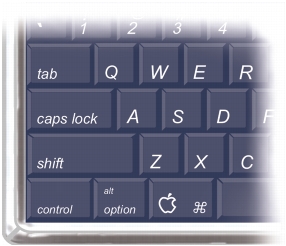
The four modifier keys on a Mac-compatible keyboard are Command, Option, Shift, and the Spacebar.

The four modifier keys on the Windows keyboard are Ctrl, Alt, Shift, and the Spacebar.
The keyboard shortcuts rely on four modifier keys on Mac-compatible and Windows keyboards: Command, Option, Shift, and the Spacebar on the Mac OS; and Ctrl, Alt, Shift, and the Spacebar on Windows.
Some of the same key combinations are reused to provide different actions depending on which tool is currently selected. For example, holding down the Shift key while using the Rectangle shape tool constrains the shape to a square; whereas holding down the Shift key while using a Cloning brush sets the clone destination.
This section contains the following topics:
• |
• |
• |
• |
• |
• |
• |
• |
• |
• |
• |
• |
• |
• |
• |
• |
• |
• |
• |
• |
• |
• |
• |
• |
|
|
Copyright 2012 Corel Corporation. All rights reserved.