Converting objects to paths
You can convert any selected vector object, including text, to a fully editable path (as though it were created by the Pen tool). This allows you to use the Pen tool’s full complement of node-editing commands to modify the converted object.
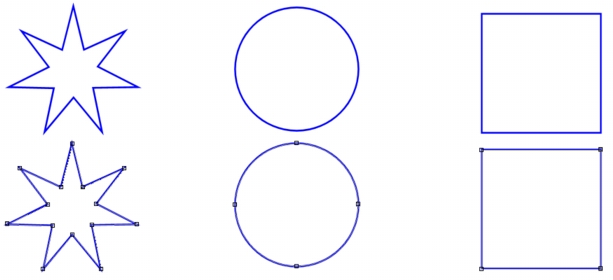
This example shows graphics Converted to paths.
| To convert a vector object to an editable path |
Edit workspace
1 |
On the Tools toolbar, choose the Pick tool |
2 |
Select an object.
|
If you want to convert multiple objects to paths, marquee select the objects. |
3 |
Right-click the objects, and choose Convert to Path.
|