Quick links to procedures on this page:
A disc image file is a single file that has captured the entire contents and file structure of a disc. Creating a disc image file on your computer allows you to archive the source disc contents for backup or future burning. You will need sufficient space on your computer to store the disc image file.
|
2
|
Click Tools > Burn from Disc Image (ISO). |
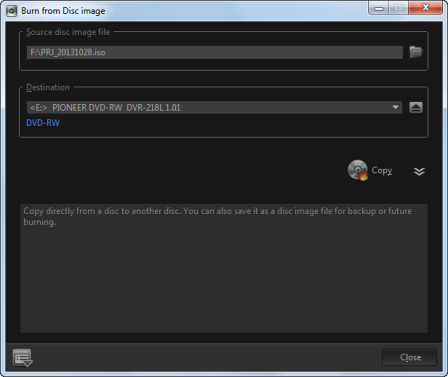
|
3
|
In Source disc image file, browse and select your source disc image (*.iso) file. |
|
5
|
Click Copy to start copying. |

Click  to set burning preferences.
to set burning preferences.
Copyright 2014 Corel Corporation. All rights reserved. Legal Notice
![]() to set burning preferences.
to set burning preferences.