Quick links to procedures on this page:
Applying transparency, border, chroma key, and filters can enhance your Overlay clips.
|
1
|
In the Attribute tab, click Mask & Chroma Key. |
|
2
|
Drag the Transparency slider to set the opacity of the Overlay clip. |
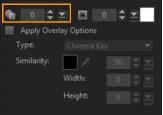
|
1
|
In the Attribute tab, click Mask & Chroma Key. |
|
2
|
Click the Border arrow keys to set the thickness of the border for the Overlay clip. |
|
3
|
Click the Border color box located beside the arrow keys to set the color of the border. |

Copyright 2014 Corel Corporation. All rights reserved. Legal Notice