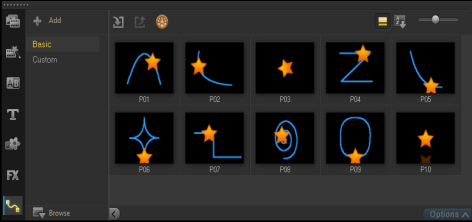Quick links to procedures on this page:
You can add motion behavior to a clip in the main video track or in the overlay track by dragging a preset path from the Path Library to the clip in the Timeline.
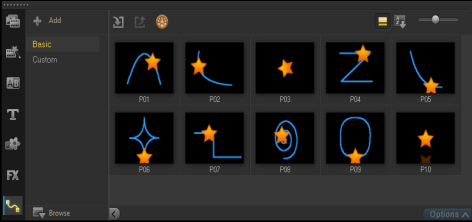
|
The Save to Path Library dialog box opens. |

Select Export all visible paths to save all the visible tracking paths. All saved tracking paths will be converted to generic moving paths without the speed and time properties previously associated with it.
|
1
|
Click the Export path button  . The Export Path dialog box opens. . The Export Path dialog box opens. |
|
2
|
Click the Browse button  to select the path file. to select the path file. |

If you export a project using Smart Package, tracking information in the project is also exported and the corresponding path folder is automatically generated in the computer where the smart package is opened.
| • |
Click Settings > Library Manager > Reset Library. |
Copyright 2014 Corel Corporation. All rights reserved. Legal Notice