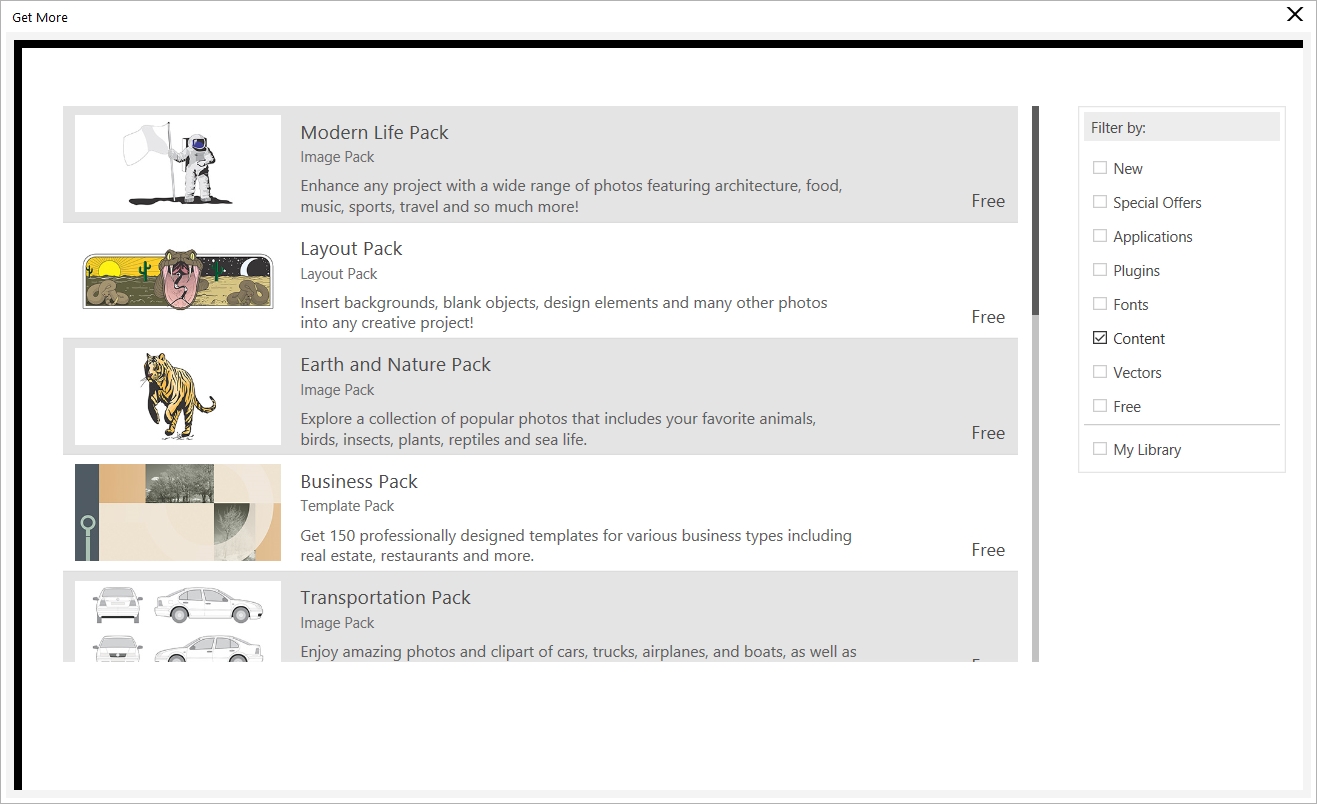Acquire applications, plug-ins, and content
The Get More dialog box lets you download apps and plug-ins as well as content such as fill packs, image packs (clipart and photos), and font packs from within CorelDRAW. The selection is updated with new offerings as they become available. Some items are free whereas other items are available for purchase.
Both applications and plug-ins require installation.
To uninstall an application or a plug-in, go to the Control Panel of the operating system.
Corel AfterShot 3 HDR lets you make easy corrections and enhancements to your RAW or JPEG photos, and apply adjustments to thousands of photos at once with batch-processing tools. Plus, you can create high dynamic range (HDR) images with the HDR module, included in AfterShot 3 HDR. Download Corel AfterShot 3 HDR for free from within CorelDRAW, and quickly learn professional-grade photo editing. To access even more powerful photo-management and photo-editing features, upgrade to the latest version of AfterShot Pro from within the Get More dialog box.
After you purchase creative tools, check marks appear beside their names. If you reinstall the suite or install it on another computer, you can restore your purchases. The items that you have purchased will appear in the Get More dialog box, so that you can download them and reinstall them.
To access the Get More dialog box
The Get More dialog box lets you download clipart, photos, fonts, applications, and more.
To download AfterShot 3 HDR
After downloading AfterShot 3 HDR, you can start it from the Launch button on the standard toolbar.
For detailed information about how to use AfterShot 3 HDR, start the application and access the Help by pressing F1.