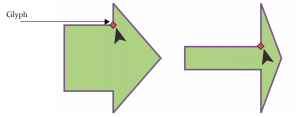Quick links to procedures on this page:
Using the Perfect Shapes collection, you can draw predefined shapes. Certain shapes — specifically basic shapes, arrow shapes, banner shapes, and callout shapes — contain diamond-shaped handles that are called glyphs. You can drag a glyph to modify the appearance of a shape.
Using the Shape tool, you can drag a glyph to alter a shape.
You can add text to the inside or outside of the shape. For example, you might want to put a label inside a flowchart symbol or a callout.
| 2 . |
Open the Perfect Shapes picker on the property bar, and click a shape. |

Like other shapes, shapes that are drawn with a Perfect Shapes tool can be modified.

The right-angle, heart, lightning bolt, explosion, and flowchart shapes do not contain glyphs.
Copyright 2016 Corel Corporation. All rights reserved.