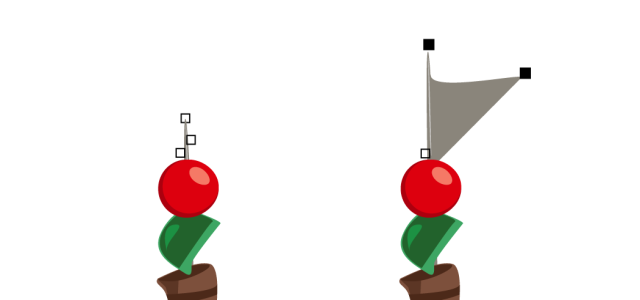Transform nodes
You can shape objects by stretching, scaling, rotating, and skewing their nodes. For example, you can scale the corner nodes of a curve object to enlarge the curve object proportionally. Also, a curve object or parts of a curve object can be rotated in a counterclockwise or clockwise direction.
Stretching nodes
To stretch, scale, rotate, or skew nodes

1
In the toolbox, click the
Shape tool

.
3
Select the
nodes along the curve that you want to transform.
4
On the property bar, click one of the following buttons:
•
Stretch or scale nodes 
•
Rotate or skew nodes 
5
Drag a set of handles to transform the nodes.