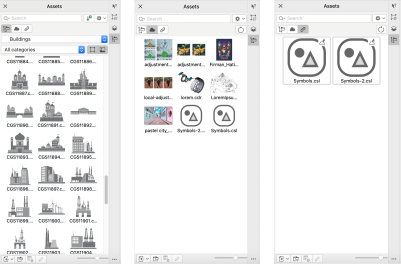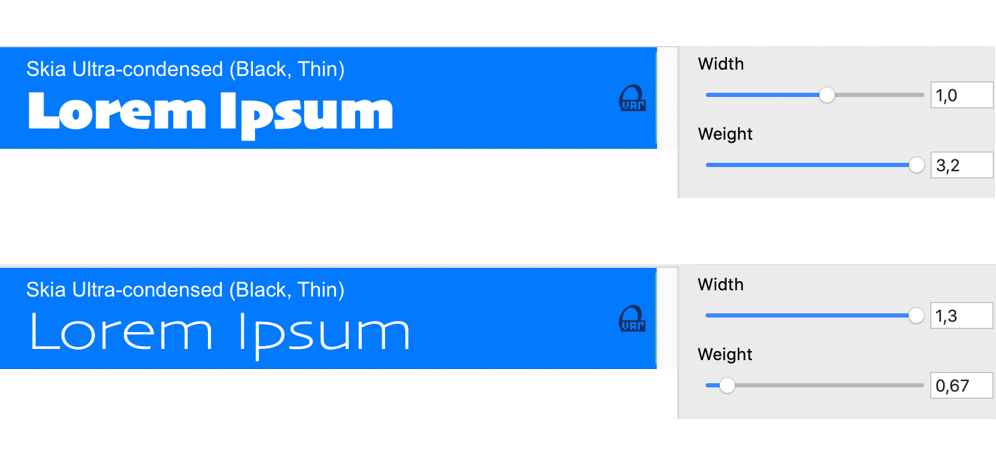CorelDRAW Graphics Suite 2021.5
Available exclusively to subscribers, CorelDRAW Graphics Suite 2021.5 features improved asset management, a streamlined collaboration workflow, direct access to online fonts from within Corel Font Manager, and more.
New and enhanced! Manage, share, and sync assets
Access all your local, shared, and Cloud content from the Assets inspector (formerly known as Connect Content inspector) in CorelDRAW. Renamed and enhanced, the Assets inspector gives you quick access to all symbol libraries and other files saved and shared to your Cloud folder. Plus, you can view linked symbol libraries, and you can sync them with their source, whether local or online, so that their symbols are always up-to-date.
The Assets inspector lets you work with local, Cloud, and linked assets.
Enhanced! Performance of Cloud files
It is now faster and easier to work with Cloud files. Whether you are saving documents to the Cloud, or opening or sharing Cloud documents, you’ll notice improved speed and performance.
A streamlined log-in process lets you sign in to the Cloud and the Comments inspector simultaneously by using your Corel account. Any comments you add to a document after sign-in are now identified by your email address in addition to your name. Plus, you can bypass providing credentials altogether to add anonymous comments.
Access more than 1000 font families from the Google Fonts library directly from Corel Font Manager to use in your designs. Browse, search, and preview those online fonts with ease without having to install them. Download or install the fonts you like to access them from the Font list box in CorelDRAW and Corel PHOTO-PAINT.
Access Google fonts with ease.
New! Adjust variable font properties in Corel Font Manager
View and adjust the properties of variable fonts with Corel Font Manager.
Adjusting the properties of a variable font
Enhanced! File support in the Sources inspector
Assemble complex projects with ease thanks to the enhanced file support in the Sources inspector in CorelDRAW. Add externally linked CorelDRAW files to your drawings. You can even import Excel Workbook (XLS and XLSX) or Comma-separated values (CSV) files to add linked tables that contain project information. Plus, you can sync the linked files with their source at any time to update them with the latest changes.
Assign different types of data to objects and store the data in a project database with the Object Data inspector (Window ![]() Inspectors
Inspectors ![]() Object Data) in CorelDRAW. The Object Data inspector is an advanced feature that is particularly useful for large projects.
Object Data) in CorelDRAW. The Object Data inspector is an advanced feature that is particularly useful for large projects.