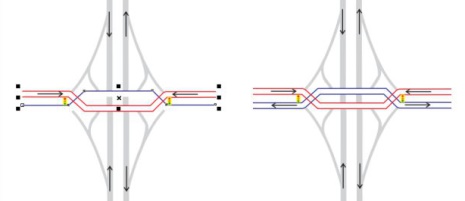Parallel drawing
The Parallel Drawing mode allows you to simultaneously draw multiple parallel curves while controlling the distance between them. In addition, you can set the distance between the original line and the parallel line by specifying a value or dragging in the document.
CorelDRAW lets you create single or multiple parallel lines and preview them as you draw. You can hide the preview if you want to focus on the original line. You can also add parallel lines to an existing line.
From left to right: Parallel drawing with the 2-point Line tool, 3-Point Curve tool, and Pen tool
You can draw parallel curves simultaneously.
The Parallel Drawing mode is available for the following tools:
•
2-Point Line 
•
Polyline 
•
3-Point Curve 
•
Pen 
•
Bézier 
•
Freehand 
•
B-Spline 
To draw parallel lines

2
On the property bar, click the
Parallel Drawing button

.
3
On the
Parallel Drawing toolbar, click the
Parallel lines button

.
If you want to specify the number of parallel lines to be added, type a value in the
Number of lines box.
|
|
|
Add a parallel line to the left of the original line |
On the toolbar, click the Parallel lines on left button  . .
|
Add a parallel line to the right of the original line |
Click the Parallel lines on right button  . .
|
Specify the distance between the original line and the parallel line |
Type a value in the Distance box.
You can also set the distance by clicking the Set distance interactively button  , and dragging in the drawing window. , and dragging in the drawing window.
|
Hide the preview of parallel lines while drawing |
Click the Preview lines button  . .
|

You can also display the Parallel Drawing toolbar by clicking Window  Toolbars
Toolbars  Parallel Drawing.
Parallel Drawing.
To add parallel lines to an existing line

1
Using the
Pick tool, click a line.
2
On the property bar, click the
Parallel Drawing button

.
3
On the
Parallel Drawing toolbar, specify the settings you want.
4
Click the
Create from selected button

.
Adding parallel curves to a selected curve

Parallel lines cannot be added to closed curves.
![]() Toolbars
Toolbars ![]() Parallel Drawing.
Parallel Drawing.