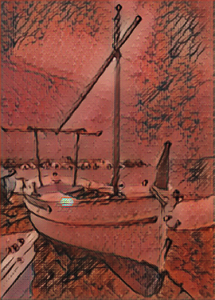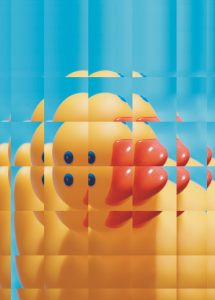Creative
The creative special effects use a variety of shapes and textures to transform an image into abstract art. They use crystals, fabric, glass, frames, or whirlpools as the foundation for creating something new.
Art Style
The Art Style effects (Effects ![]() Creative
Creative ![]() Art Style) use neural net techniques to transfer the style of one image to the content of another. Based on the analysis of a variety of source style images, including textures, patterns, colorful mosaics, and paintings by well-known artists, the artificial intelligence presets take the semantic content of your image, apply a style transfer to it, and create a styled image that simulates the textures, colors, visual patterns, and aesthetics of the reference image. Experiment with the presets to best appreciate the collection of styles and media available in the application. You can vary the intensity of an effect to adjust its strength. The higher the intensity, the more pronounced the effect. You can also control the level of detail. High values sharpen the edges and bring up more image details but increase the file size and processing time. Choose the detail level depending on the selected style preset and your artistic intent.
Art Style) use neural net techniques to transfer the style of one image to the content of another. Based on the analysis of a variety of source style images, including textures, patterns, colorful mosaics, and paintings by well-known artists, the artificial intelligence presets take the semantic content of your image, apply a style transfer to it, and create a styled image that simulates the textures, colors, visual patterns, and aesthetics of the reference image. Experiment with the presets to best appreciate the collection of styles and media available in the application. You can vary the intensity of an effect to adjust its strength. The higher the intensity, the more pronounced the effect. You can also control the level of detail. High values sharpen the edges and bring up more image details but increase the file size and processing time. Choose the detail level depending on the selected style preset and your artistic intent.
Crystalize
The Crystalize effect (Effects ![]() Creative
Creative ![]() Crystalize) makes an image look as though it was created with crystals. You can control the effect by specifying the dimensions of the crystals. Lower values produce smaller crystals, causing less distortion. Higher values produce larger crystals and create a more abstract effect.
Crystalize) makes an image look as though it was created with crystals. You can control the effect by specifying the dimensions of the crystals. Lower values produce smaller crystals, causing less distortion. Higher values produce larger crystals and create a more abstract effect.
Fabric
The Fabric effect (Effects ![]() Creative
Creative ![]() Fabric) makes an image look as though it was created with textiles, such as needlepoint, rug hooking, quilts, strings, ribbons, and tissue collage. You can specify the size and angle of the textile, as well as the brightness.
Fabric) makes an image look as though it was created with textiles, such as needlepoint, rug hooking, quilts, strings, ribbons, and tissue collage. You can specify the size and angle of the textile, as well as the brightness.
Frame
The Frame effect (Effects ![]() Creative
Creative ![]() Frame) lets you frame an image with a preset frame, another image, or an area defined by a mask. You can change the color, opacity, orientation, and alignment of a frame, and you can save customized settings as preset styles. You can also update, load, and delete preset frame settings. To customize a frame, click the Modify tab. Opacity sets the opacity of the frame. Blur/Feather blurs or feathers the edge of the frame with the contents. Horizontal and Vertical set the horizontal and vertical frame size. The Rotate dial lets you specify the degree to which you want to rotate a frame. Flip horizontal and Flip vertical mirror the frame horizontally and vertically, respectively. Align lets you choose a center point for the frame from the bitmap. Re-center centers the frame on the bitmap. If you want to change the color of a frame, and choose a blend setting, you must merge all objects with the background. The Save preset button lets you save customized frame settings as a preset.
Frame) lets you frame an image with a preset frame, another image, or an area defined by a mask. You can change the color, opacity, orientation, and alignment of a frame, and you can save customized settings as preset styles. You can also update, load, and delete preset frame settings. To customize a frame, click the Modify tab. Opacity sets the opacity of the frame. Blur/Feather blurs or feathers the edge of the frame with the contents. Horizontal and Vertical set the horizontal and vertical frame size. The Rotate dial lets you specify the degree to which you want to rotate a frame. Flip horizontal and Flip vertical mirror the frame horizontally and vertically, respectively. Align lets you choose a center point for the frame from the bitmap. Re-center centers the frame on the bitmap. If you want to change the color of a frame, and choose a blend setting, you must merge all objects with the background. The Save preset button lets you save customized frame settings as a preset.
Glass block
The Glass block effect (Effects ![]() Creative
Creative ![]() Glass block) makes an image look as though it is being viewed through thick glass blocks. You can control the effect by specifying the dimensions of the glass blocks.
Glass block) makes an image look as though it is being viewed through thick glass blocks. You can control the effect by specifying the dimensions of the glass blocks.
Mosaic
The Mosaic effect (Effects ![]() Creative
Creative ![]() Mosaic) breaks an image into unequal elliptical pieces to form the appearance of a mosaic. You can specify the size of the pieces and the background color. You can also frame the mosaic.
Mosaic) breaks an image into unequal elliptical pieces to form the appearance of a mosaic. You can specify the size of the pieces and the background color. You can also frame the mosaic.
Scatter
The Scatter effect (Effects ![]() Creative
Creative ![]() Scatter) distorts an image by scattering pixels. You can specify the direction of the scattering. The Scatter effect is also a preset lens type.
Scatter) distorts an image by scattering pixels. You can specify the direction of the scattering. The Scatter effect is also a preset lens type.
Smoked glass
The Smoked glass effect (Effects ![]() Creative
Creative ![]() Smoked glass) applies a transparent colored tint to images. You can specify the color of the smoked glass, the opacity of the tint, and the amount of blurring.
Smoked glass) applies a transparent colored tint to images. You can specify the color of the smoked glass, the opacity of the tint, and the amount of blurring.
Stained glass
The Stained glass effect (Effects ![]() Creative
Creative ![]() Stained glass) transforms images into stained-glass artwork. You can adjust the size of the glass pieces and create solder between them.
Stained glass) transforms images into stained-glass artwork. You can adjust the size of the glass pieces and create solder between them.
Vignette
The Vignette effect (Effects ![]() Creative
Creative ![]() Vignette) lets you add an elliptical, circular, rectangular, or square frame around an image. You can specify the color and fade rate of the effect. Move the Fade slider to set the transition between the frame and the bitmap. The offset is the distance from the center of the image to the inner border of the frame. The higher the offset (that is, the higher the distance from the center of the image), the thinner the frame.
Vignette) lets you add an elliptical, circular, rectangular, or square frame around an image. You can specify the color and fade rate of the effect. Move the Fade slider to set the transition between the frame and the bitmap. The offset is the distance from the center of the image to the inner border of the frame. The higher the offset (that is, the higher the distance from the center of the image), the thinner the frame.
Vortex
The Vortex effect (Effects ![]() Creative
Creative ![]() Vortex) produces a swirl around a center point that you specify in an image. You can specify the direction of the swirl's inner and outer pixels.
Vortex) produces a swirl around a center point that you specify in an image. You can specify the direction of the swirl's inner and outer pixels.