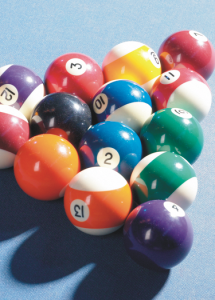Transform
The transform effects let you transform the color and tone of an image.
Deinterlace
The Deinterlace effect (Effects ![]() Transform
Transform ![]() Deinterlace) lets you remove lines from images. For more information, see To apply color and tone effects.
Deinterlace) lets you remove lines from images. For more information, see To apply color and tone effects.
Invert Colors
The Invert Colors effect (Effects ![]() Transform
Transform ![]() Invert Colors) lets you reverse the colors of an image. Inverting an image creates the appearance of a photographic negative. For more information, see To apply color and tone effects.
Invert Colors) lets you reverse the colors of an image. Inverting an image creates the appearance of a photographic negative. For more information, see To apply color and tone effects.
Posterize
The Posterize effect (Effects ![]() Transform
Transform ![]() Posterize) lets you reduce the number of tonal values in an image to remove gradations and create larger areas of flat color. For more information, see To apply color and tone effects.
Posterize) lets you reduce the number of tonal values in an image to remove gradations and create larger areas of flat color. For more information, see To apply color and tone effects.
Threshold
The Threshold effect (Effects ![]() Transform
Transform ![]() Threshold) lets you specify a brightness value as a threshold. Pixels with a brightness value higher or lower than the threshold appear as white or black. For more information, see To apply color and tone effects.
Threshold) lets you specify a brightness value as a threshold. Pixels with a brightness value higher or lower than the threshold appear as white or black. For more information, see To apply color and tone effects.