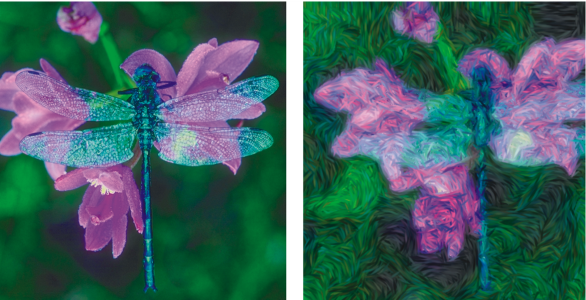Applying the Auto Van Gogh effect
You can use the Auto Van Gogh effect to create a Van Gogh–like rendition of an image. To apply Auto Van Gogh, you must first clone the image and then choose the Auto Van Gogh variant from the Artists brush category, which is included in the Painter 2015 brush library.
The Painter 2015 Brushes library is available for download from the Welcome book store (Help ![]() Welcome
Welcome ![]() Store.)
Store.)
To access the Painter 2015 Brushes library, first download it from the Welcome book store. Next, import it, and then in the Brush Selector, choose Painter 2015 Brushes from the Brush Library list box.
The effect requires two passes. The first pass determines the angles of the brush dabs. The second pass applies the dabs. The image is then rendered in a set of directional brushstrokes.
To apply Auto Van Gogh to an image
You can generate more color variety in the dabs by setting the ±H, ±S, and ±V sliders in the Color Variability panel to 15% each. You can open the Color Variability panel by choosing Window ![]() Brush Control Panels
Brush Control Panels ![]() Brush Media
Brush Media ![]() Color Variability.
Color Variability.