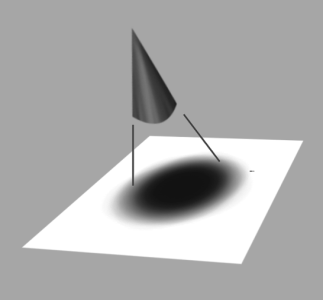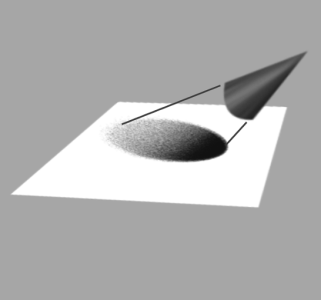Airbrushes
The Corel Painter computed airbrushes are so realistic, you feel as though you’re using a real airbrush. For more about computed brushes, refer to General controls: Dab types.
The best way to get used to the Corel Painter airbrushes is to play with them. Select each variant and spray paint onto the canvas without worrying about running out of compressed air. With computed airbrushes, you can paint with color, patterns, or variants. One variant blows hairlike strokes; another variant just blows existing paint around on the canvas, like a hose without an airbrush attached.
Try using the Fine Spray variant in the Airbrushes category for an example of how Bearing and Flow settings combine to give realistic airbrush results.
For information about the Airbrush controls, see Airbrush controls.
Previous versions of digital airbrushes projected a thin mist of dots (or paint dabs) onto the canvas. The Soft variant (named Fat Stroke in previous versions of Corel Painter) is included in the default brush library. With a digital airbrush, dots are laid down, or sprayed, within a circular area, resembling the circle thrown by a flashlight that is perfectly perpendicular to a piece of paper. The area of application remains circular, regardless of tilt, bearing, or stylus pressure. Density, or flow, adjustments can be mimicked with adjustments to the Opacity setting.
Previous versions of airbrushes sprayed a thin layer of dots within an area that was always circular, like a circle of light from a flashlight that is perpendicular to a piece of paper.
Now, airbrushes respond to angle (tilt), bearing (direction), and flow (fingerwheel setting) data from a stylus, allowing for a truly realistic brushstroke. For example, as you tilt your stylus, specks of media land on the paper in a way that reflects that tilt. Imagine, again, the circle of light thrown by a flashlight. The moment the flashlight is no longer perpendicular to the paper, the shape of the cone of light changes, creating a conic section. In the same manner, Corel Painter airbrushes create conic sections that mirror your stylus movements.
Angle and tilt determine the shape and size of the conic section created by Corel Painter airbrushes, which resembles a circle of light from a flashlight that is no longer perpendicular to the paper.
Extreme-tilt angles affect large areas of the canvas. This can slow the brush down as it tries to squirt paint too far from the stylus.