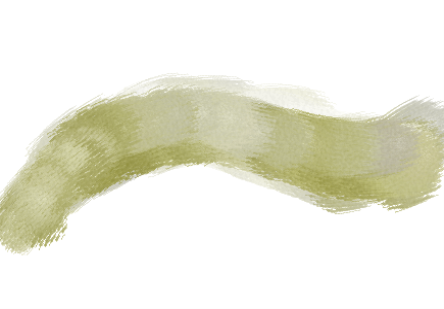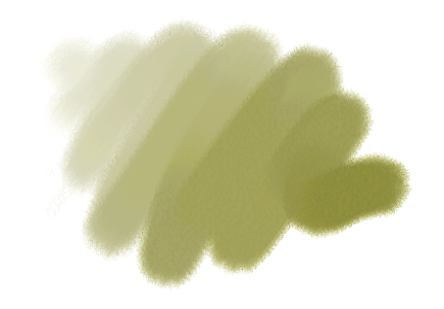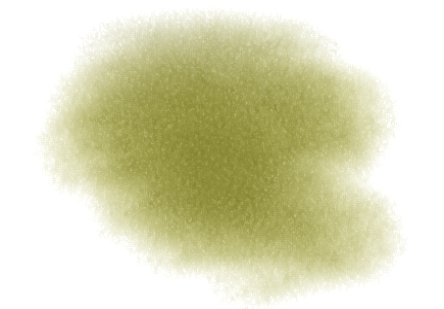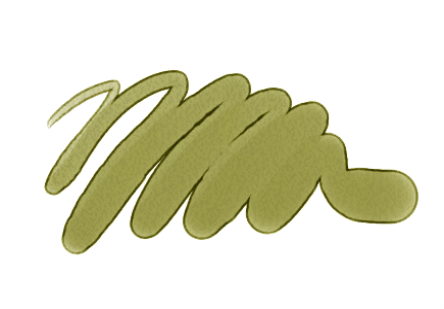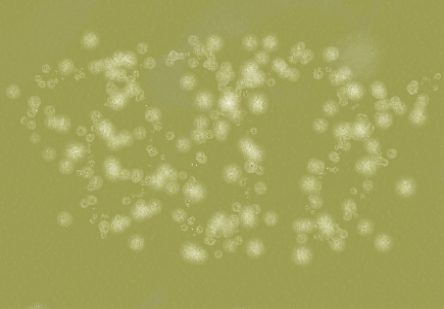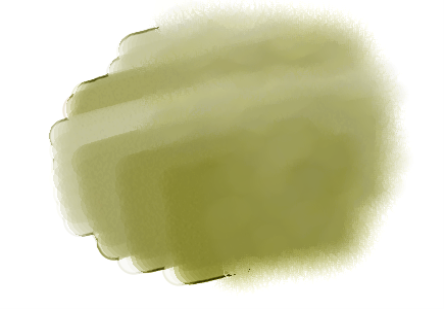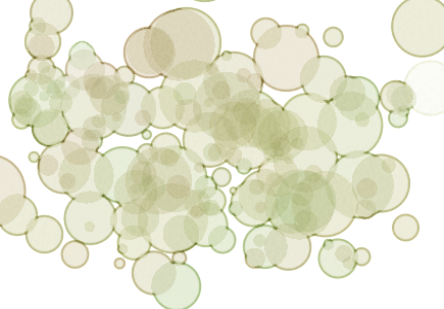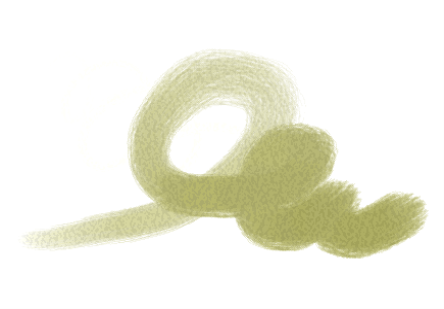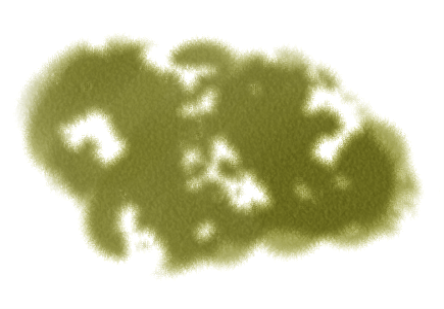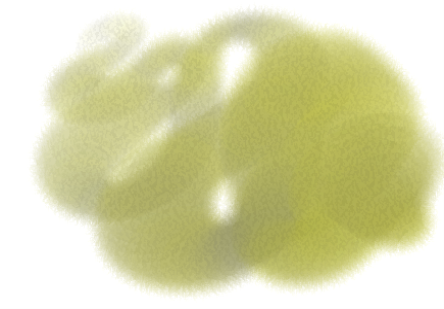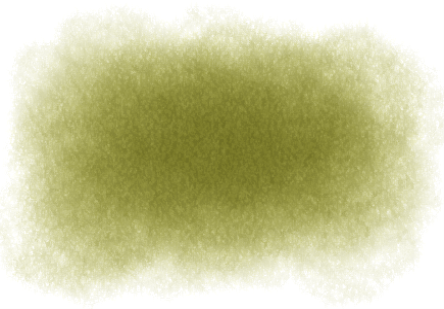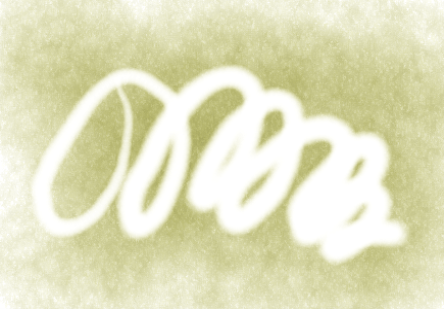Digital Watercolor
Digital Watercolor brush variants produce watercolor effects that react with the canvas texture. Unlike Watercolor brush variants, which work with the Watercolor Layer, Digital Watercolor brushstrokes can be applied directly to any standard pixel-based layers, including the canvas. For example, if you’re applying watercolor effects to a photo, Digital Watercolor brushstrokes can be applied directly to the image. If you’re creating a realistic watercolor from scratch, the Real Watercolor or Watercolor brush variants allow colors to flow, mix, and absorb more realistically. For more information, see Real Watercolor controls and Digital Watercolor controls.
The width of Digital Watercolor brushstrokes is affected by stylus pressure, with the exception of the Wet Eraser brush variant.