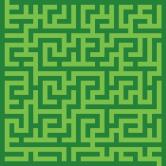Quick links to procedures on this page:
The Maze effect generates an image of a maze. Typically, you’ll create a maze in a new, blank image. Each maze has one "solution" — that is, an open path from the entrance to the exit.
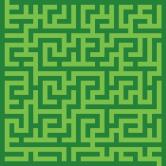
The Maze effect produces interesting designs.
You can capture a portion of the maze as a pattern or paper texture, or use the maze as a source for other effects. Mazes must be rectangular and cannot be applied to non-rectangular selections.
|
1
|
Choose Effects  Esoterica Esoterica  Maze. Maze. |
|
• |
Patterned — constrains barriers to the horizontal |
|
5
|
Click the Maze Color chip, and choose a maze color from the Color dialog box. |
|
6
|
Click the Background chip, and choose a background color from the Color dialog box. |
Copyright 2013 Corel Corporation. All rights reserved.