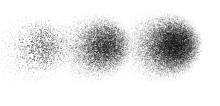Corel Painter Help :
Painting : Letting media pool
Quick links to procedures on this page:
Corel Painter computed brushes allow media to build up or "pool" when you move a brush slowly. Pooling creates very realistic strokes, especially with airbrushes. You can also cause media to pool by simply touching and pausing with the selected brush.
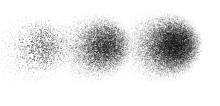
With an airbrush, paint pools when you pause in a stroke for 1 second (left), 4 seconds (middle), and 7 seconds (right).
|
1
|
Choose Window  Brush Control Panels Brush Control Panels  Spacing. Spacing. |
|
2
|
Enable the Continuous Time Deposition check box. |

When the Continuous Time Deposition check box is disabled, you must move the brush (even just slightly) to cause media to be deposited.
Copyright 2013 Corel Corporation. All rights reserved.