|
Import and Cache preferences |
  
|
This Preferences page allows you to view and edit Importing and Cache preferences.
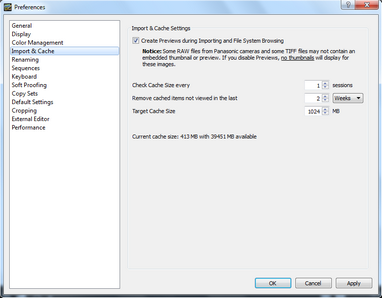
When working in File System mode and other operations, Corel AfterShot Pro creates cached thumbnails and previews and stores cached copies of image settings for folders that you have browsed to. These files allow faster browsing and operations within File System mode, but can grow to be quite large over time. Corel AfterShot Pro allows you to control how much data to cache, and when to reduce the cache.
Reducing cache size only happens when Corel AfterShot Pro first launches, so the cache can grow beyond the specified size during normal usage.
| • | Create Previews during Importing and File System Browsing — create thumbnail and preview images for all images imported or that are being browsed in File System mode. Previews allow a quicker display of your images and allow viewing images in Catalogs that are off-line. Some image files do not contain embedded thumbnails or previews (which are used in place of Corel AfterShot Pro-generated thumbnails and previews) and with this option disabled, no thumbnail image can be displayed until a Preview is created for that image. |
| • | Check Cache Size every — controls how often Corel AfterShot Pro should examine the cache size to determine if it should be reduced. |
| • | Remove cached items not viewed in the last — controls how long to preserve image data in the cache. Set this to zero to disable removing items based on age. Items will only be removed when the cache size grows larger than the Target Cache Size. |
| • | Target Cache Size — remove items (oldest first) until the cache fits within this specified size. |
© 2013 Corel Corporation