|
Color Management preferences |
  
|
This Preferences page allows you to view and edit color management preferences.
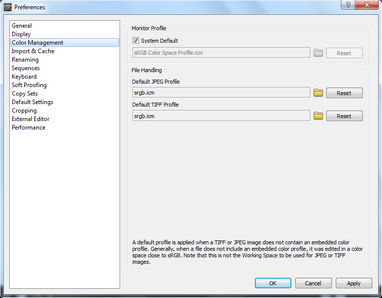
| • | Monitor Profile — select your monitor's profile. Click Reset if you re-calibrate your monitor and Corel AfterShot Pro does not auto-detect the change. (Corel AfterShot Pro should auto-detect the correct profile on Windows and Mac computers). |
| • | Default JPEG Profile — when importing JPEG images that do not contain a color profile, use this profile as the input profile. |
| • | Default TIFF Profile — when importing TIFF images that do not contain a color profile, use this profile as the input profile. |
© 2013 Corel Corporation