|
Soft Proofing preferences |
  
|
This Preferences page allows you to view and edit the list of color profiles that can be selected in the Soft Proofing menu option and toolbar controls.
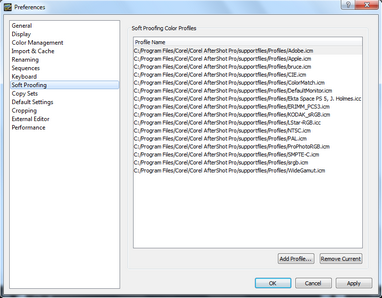
This page contains the following controls:
| • | Add Profile — opens a file selection dialog to allow to you select additional icc or icm color profiles. |
| • | Remove Current — removes the current, highlighted profile from the list. |
© 2013 Corel Corporation