|
Copy Sets preferences |
  
|
This Preferences page allows you to view, create and edit copy sets.
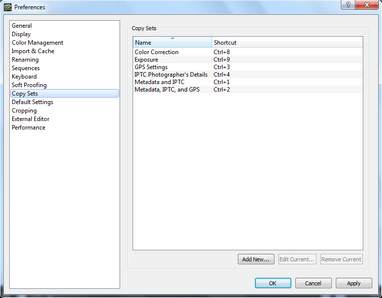
Copy Sets lets you assign shortcut keys that copy specific settings from the selected image. For example, pressing Ctrl+1 copies all metadata, and IPTC information from the selected image. Then you can select several other images and press Ctrl+V to paste these settings. This page contains the following controls:
| • | Add New — opens the Selective Copy dialog box so you can choose the settings you want to copy |
| • | Edit Current — opens the Selective Copy dialog box so you can edit the settings. |
| • | Remove Current — removes the current, highlighted copy set from the list. |
© 2013 Corel Corporation