|
Defaults preferences |
  
|
This Preferences page allows you to view or remove custom default settings used when new images are imported or browsed to in Corel AfterShot Pro.
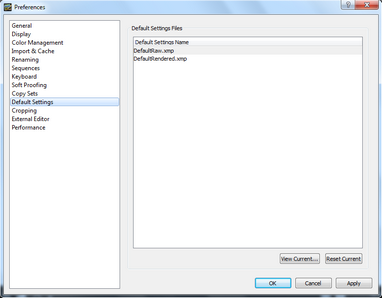
Custom Default Settings allow you to adjust the initial settings Corel AfterShot Pro applies to new images that it encounters. See the section on creating custom defaults for additional information. This page contains the following controls:
| • | View Current — opens the Selective Copy dialog box. |
| • | Reset Current — resets the standard DefaultRAW or DefaultRendered settings to their original default settings. This is visible only when the RAW or Rendered default is selected. |
© 2013 Corel Corporation