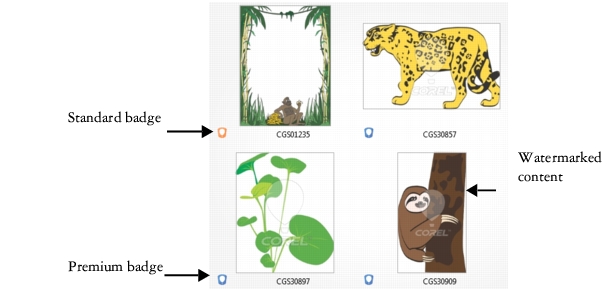
Quick links to procedures on this page:
• |
Corel Content is an online collection of clipart, fonts, photos, photo images, pattern fills, image lists, and more. To access and use this content, you need to have a CorelDRAW membership, sign in to your corel.com account, and be connected to the Internet. For information about CorelDRAW memberships and signing in, see CorelDRAW memberships.
There are two types of content — standard and premium. Standard members can access standard and premium content, but premium content is low-resolution and watermarked. Premium members have full access to standard and premium content. The two content types are identified by different badges.
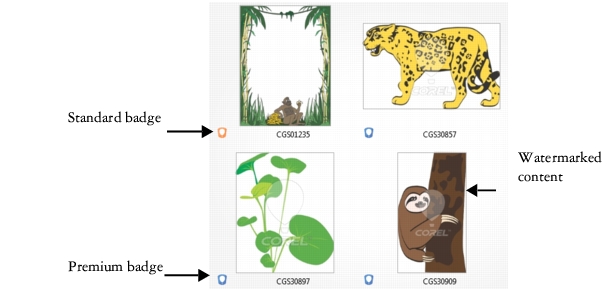
In this example, premium content appears watermarked because the user has signed in as a standard member.
Corel Content appears with a Corel watermark in the following cases:
• |
You have not signed in. We recommend that you stay signed in at all times.
|
• |
You have a Standard Membership and are accessing premium content. You can
upgrade your membership to use premium content.
|
• |
You are using a trial version of the software.
|
• |
We were unable to validate your product status. In this case, you will have no
access to future product updates. For assistance, please contact Corel Support at
www.corel.com/support.
|
You can browse and search Corel Content, and you can filter content to display only standard content or premium content.
| To access Corel Content |
1. |
Click File |
2. |
In the Libraries pane, make sure the Corel Content box is enabled.
|
3. |
Do one of the following:
|
• |
To search for content, type a word or phrase in the Search and Address box, and
press Enter.
|
• |
To browse for content, click Corel Content in the Libraries pane, and browse
the folders in the viewing pane.
|
If you have subscribed to the product or are using a trial version, you cannot
access Corel Content after your subscription or trial expires.
|
To filter content, click the Configure content libraries button
|
To specify how many search results to display at a time, choose a number from
the Search results box in the Corel Content area.
|
|
|
Copyright 2012 Corel Corporation. All rights reserved.