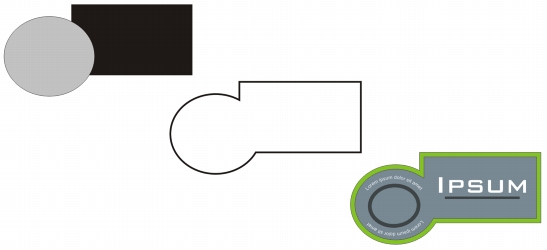
Quick links to procedures on this page:
• |
You can automatically create a path around selected objects on a layer to create a boundary. This boundary can be used for various purposes, such as to produce keylines or cut lines.
The boundary is created by a closed path that follows the shape of the selected objects. The default fill and outline properties apply to the object created by the boundary.
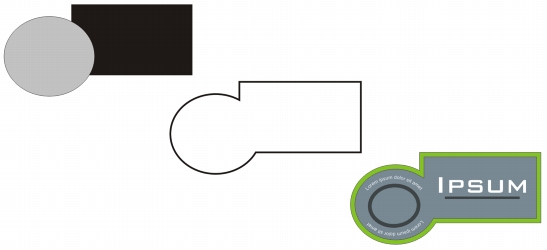
You can create a boundary around selected objects (left). The boundary is created as a new object (middle) that can be used as a cut line or keyline for a finished logo (right).
| To create a boundary around selected objects |
1. |
Select the objects that you want to surround with a boundary.
|
2. |
Click Arrange |
|
|
Copyright 2012 Corel Corporation. All rights reserved.