| Premium feature |
In Corel CONNECT, you can sync your trays with SkyDrive and have access to your content from other computers or mobile devices. With Update 4, syncing trays and working with SkyDrive folders is made easier by the following enhancements:
• |
You can now enable and disable Tray Sync directly from the Tray docker by clicking
the All trays arrow in the lower-left corner and then clicking Synchronize with |
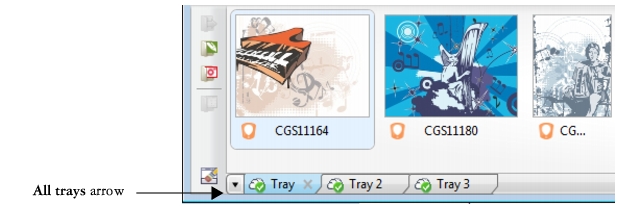
You can enable and disable Tray Sync from the Tray docker. The green check marks on the tray icons show that the trays are synced with SkyDrive.
• |
You can view the properties of a file or a folder in your SkyDrive folder from Corel
CONNECT. To view the properties of a file, right-click it and then click
Properties. To view the properties of a folder, right-click an empty space in the
viewing pane, and then click Properties.
|
• |
You can create, rename, and delete SkyDrive folders from Corel CONNECT.
|
• |
You can copy files and folders to your SkyDrive folders by dragging or using the
Clipboard.
|
For more information about syncing with SkyDrive, see Syncing trays with SkyDrive.
For more information about Corel CONNECT, see Finding and managing content.
|
|
Copyright 2012 Corel Corporation. All rights reserved.