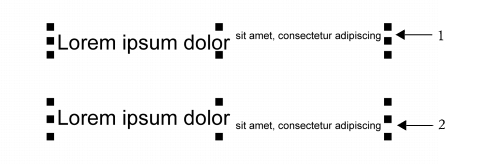
Quick links to procedures on this page:
• |
• |
• |
You can change the position and appearance of characters by displaying them as subscript or superscript, which is useful in drawings with scientific notations. If you select an OpenType font that supports subscript and superscript, you can apply the OpenType feature. However, if you select a font, including an OpenType font, that does not support subscript and superscript, you can apply a synthesized version of the character, which CorelDRAW produces by altering the characteristics of the default font character. For more information, see Working with OpenType features.
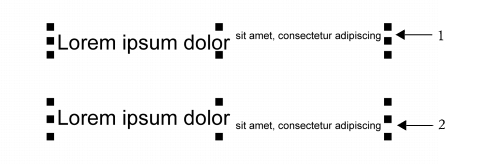
Artistic text with superscript (1) and subscript (2) applied
You can also add underlines, strikethrough lines, and overlines to selected characters.
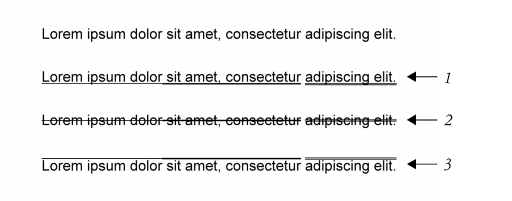
Artist text with underline (1), strikethrough (2), and overline (3) applied to the text using both single and double line styles.
If you want to reuse the formatting of selected text, you can use styles or copy the text attributes and apply them to another text selection. For more information, see Working with styles and style sets and Copying object properties, transformations, and effects.
You can modify the behavior of the text cursor that displays onscreen and enable text highlighting, which is useful when formatting text.
| To insert superscript or subscript text |
1. |
Using the Text tool
|
If the Object properties docker is not open, click Window |
2. |
In the Object properties docker, click the Character button
|
3. |
In the Character area of the Object properties docker, choose one of the
following options from the Position list box.
|
• |
None — turns off all the features in the list
|
• |
Superscript (auto) — applies the OpenType feature if the font supports it, or
applies a synthesized version if the font does not support superscript
|
• |
Subscript (auto) — applies the OpenType feature if the font supports it, or
applies a synthesized version if the font does not support subscript
|
• |
Superscript (synthesized) — applies a synthesized version of the superscript
feature, which looks the same as in previous versions of CorelDRAW
|
• |
Subscript (synthesized) — applies a synthesized version of the subscript
feature, which looks the same as in previous versions of CorelDRAW
|
Some OpenType fonts may appear to support features that are unsupported.
For example, Superscript and Subscript options may appear available, but are
not. If you apply one of these OpenType fonts, CorelDRAW cannot provide a
synthesized version of Superscript and Subscript.
|
| To underline, overline, or strikethrough text |
1. |
Using the Text tool
|
If the Object properties docker is not open, click Window |
2. |
In the Object properties docker, click the Character button
|
3. |
In the Character area of the Object properties docker, click the arrow button
|
4. |
Perform one or more tasks from the following table.
|
| To modify the text cursor behavior |
1. |
Click Tools |
2. |
In the list of categories, click Text.
|
3. |
In the Text cursor area, enable any of the following check boxes:
|
• |
Highlight formatting changes
|
• |
Enhanced text cursor
|
|
|
Copyright 2012 Corel Corporation. All rights reserved.