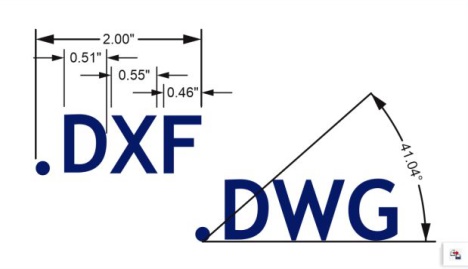Quick links to procedures on this page:
AutoCAD Drawing Database (DWG) files are vector files used as a native format for AutoCAD drawings.
The Drawing Interchange Format (DXF) is a tagged data representation of the information contained in an AutoCAD drawing file. The Drawing Interchange format is a native file format of AutoCAD. It has become a standard for exchanging CAD drawings and is supported by many CAD applications. The Drawing Interchange format is vector-based and supports up to 256 colors.
Enhanced support for the AutoCAD Drawing Database (DWG) format simplifies working with dimension shapes when you import those files. Corel DESIGNER recognizes dimension shapes in DWG files, allowing you to use the Dimension tools to easily change arrowheads on dimension lines, reposition dimension text, and update associative dimensions when modifying a shape. You also have the option of maintaining the exact look of the dimension shape, which converts it to curves and text. And when you export to DWG/DXF, dimension shapes are editable in CAD applications, such as AutoCAD or CorelCAD. For more information about dimension lines, see Drawing dimension lines.
Corel DESIGNER recognizes dimension shapes in AutoCAD (DWG/DXF) files.
| 3 . |
Choose DWG - AutoCAD (*.dwg) or DXF - AutoCAD (*.dxf) from the list box next to the File name box. |
| 6 . |
From the 3D projection list box in the Import AutoCAD file dialog box, choose a plane projection of a three-dimensional object as seen from a given focal point. |
| 7 . |
In the Scaling area, enable one of the following options: |
|
• |
Automatic — scales the drawing using the scale of the AutoCAD source file |

If views are specified in your file, they appear automatically in the 3D projection list box.
If your computer is missing a font that is included in a file you are importing, a PANOSE font matching dialog box appears and lets you substitute the font with a similar font.
| 3 . |
From the Save as type list box, choose one of the following options: |
| 6 . |
In the Export to AutoCAD dialog box, choose an AutoCAD version from the Export version list box. |
| 8 . |
In the Export text as area, enable one of the following options: |
|
• |
Curves — lets you export text as curves |
|
• |
Text — lets you export text as editable characters |
| 9 . |
In the Export bitmap as area, enable one of the options to export the bitmaps in a drawing to a supported bitmap format. |
| 10 . |
In the Fill unmapped fills area, enable one of the following options: |
|
• |
Color — fills all unmapped fills with color. To change the color, click the Color picker and choose a color on the palette. |
|
• |
Unfilled — leaves unmapped fills unfilled |
Importing an AutoCAD DXF file
Exporting an AutoCAD DXF file
Copyright 2017 Corel Corporation. All rights reserved.