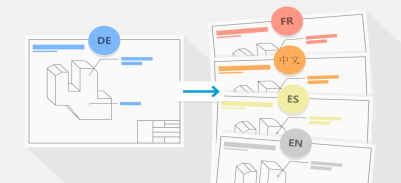
Enhanced! TMS support
The creation of technical documentation for a global market and the reduction localization costs offered by a Translation Memory System (TMS) has been enhanced. Now when exporting text in a drawing to the XML Localization Interchange file format (XLIFF) — the industry-standard format for sharing translatable text between a TMS and software — recognition of the source language has been improved in Corel DESIGNER 2017. You can now export text with Trados-compatible language codes to the XML Localization Interchange file format (XLIFF), the industry-standard format for sharing translatable text between a TMS and software. In addition, the translated text you receive back now maintains the original formatting. This allows you to create a language-specific file with identical content and formatting, except the translated text strings. For more information, see Working with translated text.
Corel DESIGNER simplifies the creation of technical documentation for a global market.
New! Support for UltraHD 4K displays
Enhanced! Support for Windows 10
New! Advanced multi-monitor support
New! Learn about the product and your account in the updated Welcome Screen
New! LiveSketch tool
Strokes created with the LiveSketch tool are adjusted and added to existing curves based on the time and distance between them. You can set the time it takes to activate stroke adjustment after you've stopped drawing and the distance at which strokes are automatically added to existing curves. You also have the option of combining all strokes drawn within the specified time frame into a single curve, regardless of the distance between them. If you want to extend an existing curve, simply hover over it until turns red and continue to sketch. The subsequent stroke is seamlessly added to the existing curve, allowing you to sketch, adjust and edit on the fly. For more information, see Sketching naturally with intelligent stroke adjustment.
The LiveSketch tool lets you capture design concepts using hand-drawn vector curves.
New! Touch-friendly UI
Tablet Mode support makes it easy to sketch on the fly and make quick adjustments using touch or a stylus. The new Touch workspace streamlines the UI to maximize the size of the drawing window by displaying only the tools and commands that you're most likely to use in the field on a tablet. All other features are still accessible in a couple of taps. And if you prefer working with one of the desktop workspaces when you're in Tablet mode, you can choose whatever UI configuration works best for you. You can now also save time and work faster by panning and zooming in a single gesture. For more information, see Using touch.
The Touch workspace offers a touch-friendly environment with access to all the essentials.
New! Corel Font Manager
Corel Font Manager lets you easily handle, organize, and explore your typeface and font collections. It gives you the tools to control every aspect of your typography workflow whether you are browsing collections, installing a typeface for a job, previewing font glyph sets, or creating groups of fonts. For more information about Corel Font Manager, see the Help.
New! Import legacy workspaces
CorelDRAW Technical Suite 2017 lets you reuse Corel DESIGNER workspaces that were created in versions X6 and X7. You can also import CorelDRAW and Corel PHOTO-PAINT workspaces that were created in versions X6, X7, and X8. You have the flexibility of importing some workspace elements and excluding others. You also have the option of adding them to your current workspace or creating a totally new UI configuration. And choosing which workspace elements to import or export is faster than ever. For more information, see Importing and exporting workspaces.
You can import Corel DESIGNER workspaces that were created in versions X6 and X7.
New! Customize the applications to your liking
CorelDRAW Technical Suite 2017 offers more UI customization options than ever before, allowing you to tailor your design space to create a unique work environment. Newly redesigned icons permit scaling up to 250%, and you can lighten or darken the application background by choosing a theme.
CorelDRAW Technical Suite 2017 offers flexible desktop color scheme options. You can change the color of the area surrounding the drawing page in Corel DESIGNER to set up the optimal environment for each project, reduce the overall workspace contrast, or increase the legibility of design elements.
Custom desktop color in Corel DESIGNER
For more information, see Customizing workspace appearance.
Custom window border color in Corel DESIGNER
Expand your collection of tools
Expand your collection of tools by downloading for free or purchasing applications, plug-ins, and extensions directly from within CorelDRAW Technical Suite 2017. You can download your free license of Corel Website Creator, purchase AfterShot Pro for the ultimate RAW workflow, experience Corel ParticleShop for amazing bitmap effects, and more. In order to access this collection of tools, you need to be connected to the Internet. For more information, see Finding content with the Get More docker.
Expand your collection of tools with the Get More docker.
The Corel DESIGNER 2017 User Guide is now available in EPUB and MOBI file format.
Community website for developers
Visit http://community.coreldraw.com/sdk/ to get started.
Copyright 2017 Corel Corporation. All rights reserved.