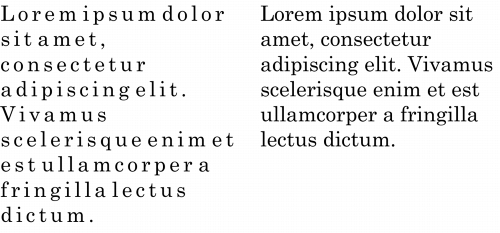
Quick links to procedures on this page:
• |
• |
You can improve text readability by adjusting the character and word spacing. When letters or words are too close together, or too far apart, they become difficult to read. Corel DESIGNER offers you different tools for controlling text spacing.
You can change the spacing between characters (also known as “letter spacing”) in a block of text. For example, fully justifying a block of text may insert too much space between characters, which creates a visual imbalance. To improve readability, you can decrease the character spacing.
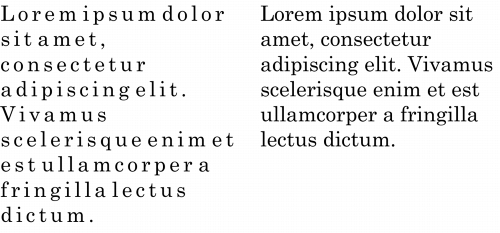
Increased character spacing (left) makes it difficult to read the text. Decreased character spacing (right) improves readability.
If you want to change the spacing between several characters, you need to adjust the kerning. For more information, see Kerning a range of characters.
You can also adjust the spacing between words.
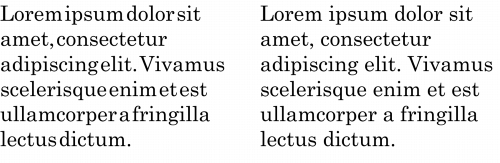
Decreased word spacing makes it difficult to discern the individual words in a paragraph (left). Increased word spacing (right) makes easier to read the paragraph.
| To adjust character spacing |
1. |
Do one of the following:
|
• |
Using the Text tool
|
• |
Using the Pick tool
|
If the Property manager docker is not open, click Window |
2. |
In the Property manager docker, click the Paragraph button
|
3. |
In the Paragraph area of the Property manager docker, type a value in the
Character spacing box.
|
Values for adjusting spacing represent a percentage of the space character. The
Character values range from -100 to 2000 percent. All other values range
from 0 to 2000 percent.
|
You can also change the character spacing proportionally by clicking the
Shape tool
|
| To adjust word spacing |
1. |
Do one of the following:
|
• |
Using the Text tool
|
• |
Using the Pick tool
|
If the Property manager docker is not open, click Window |
2. |
In the Property manager docker, click the Paragraph button
|
3. |
In the Paragraph area of the Property manager docker, type a value in the Word
spacing box.
|
You can also change the word spacing proportionally by clicking the Shape
tool
|
|
|
Copyright 2013 Corel Corporation. All rights reserved.