Quick links to procedures on this page:
• |
• |
• |
• |
Corel DESIGNER lets you draw polygons and two types of stars: perfect and complex. You can draw polygons and stars and then reshape them. For example, you can convert a polygon to a star by dragging its nodes, and you can change the number of sides on a polygon.
Perfect stars are traditional-looking stars and can have a fill applied to the entire star shape. Complex stars have intersecting sides and produce original results with a fill applied.
You can also draw a predefined star shape. For more information, see To draw a predefined shape.
| To draw a polygon |
1. |
Click the Center-point polygon tool
|
2. |
Point to where you want the center, and drag in the drawing window until the
polygon is the size you want.
|
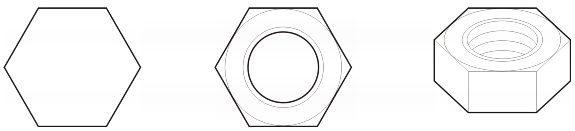
Example of using a polygon to create a nut
You can change a polygon to a star by selecting the polygon with the Shape
tool, clicking a node on one of the sides, and dragging toward the center of the
polygon.
|
| To draw a star |
| To reshape a polygon |
| To modify a star |
When you use the Shape tool to reshape a perfect star, the node movement is
constrained. Also, you cannot add or delete nodes, or convert line segments to
curves.
|
|
|
Copyright 2013 Corel Corporation. All rights reserved.