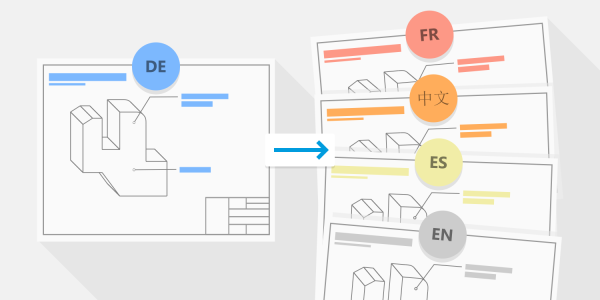Enjoy a full suite of professional applications that covers all aspects of visual communication authoring, project creation and publishing of technical documentation. The integrated workflow provides a seamless experience, from opening source files, such as 2D, 3D, photo, documents and data, to supporting output for print, online and mobile.
Enhanced! TMS support
The creation of technical documentation for a global market and the reduction localization costs offered by a Translation Memory System (TMS) has been enhanced. Now in Corel DESIGNER 2018, you can format text spanning multiple columns. You can export text with language codes used by translation programs to the XML Localization Interchange file format (XLIFF), the industry-standard format for sharing translatable text between a TMS and software. The translated text you receive back maintains the original formatting, so you can create a language-specific file with identical content and formatting, except the translated text strings. For more information, see Working with translated text.
Corel DESIGNER simplifies the creation of technical documentation for a global market.
New! Straighten photos interactively
The new Straighten tool in Corel PHOTO-PAINT lets you rotate crooked images by interactively aligning a straightening bar to an element in the photo or specifying an angle of rotation. All the controls are easily accessible on screen or on the property bar. You can choose to rotate the image horizontally, vertically, or just let Corel PHOTO-PAINT decide which straightening mode works best. The Straighten tool can also rotate lenses, masks, objects, and groups of objects. In addition, you can crop the photo as you align it, or choose not to crop it and fill the edges with the background color instead.
New! Correct photo perspective interactively
Corel PHOTO-PAINT 2018 has a new interactive feature that gives you the power and versatility of an expensive tilt correction lens. With the Perspective Correction tool, it’s easy to correct the perspective of landmarks or objects in photos to get the exact look that you wanted. Right in the image window, you simply move the four corner points to get the perspective that you have in mind. You can also display grid lines that make it easy to apply the rule of thirds as you adjust perspective.
New! AfterShot 3 HDR
You can download Corel AfterShot 3 HDR at no extra cost from within Corel DESIGNER, CorelDRAW or Corel PHOTO-PAINT, and quickly learn professional-grade photo editing. It lets you make easy corrections and enhancements to your RAW or JPEG photos, and apply adjustments to thousands of photos in a click with batch-processing tools. Plus, you can create high dynamic range (HDR) images with the HDR module, included in AfterShot 3 HDR.
And if you want more powerful photo management and photo-editing features, you can upgrade to the latest version of AfterShot Pro through Get More.
Enhanced! CGM support
Corel DESIGNER delivers increased support for CGM files, an industry-standard format critical to a range of sectors, including aerospace, defense and automotive. Technical illustrators have complete control when outputting a drawing to a CGM file. More CGM V4 profiles are supported, including S1000D (4.2) and ATA GREXCHANGE (2.8-2.12).
Enhanced! DWG/DXF support
Corel DESIGNER has enhanced support for the latest DWG version (AutoCAD 2019) when importing files.
New! SharePoint integration
CorelDRAW Technical Suite 2018 delivers more collaboration and sharing options. With CorelDRAW Technical Suite 2018 Enterprise licenses or CorelDRAW Technical Suite licenses with CorelSure Maintenance, you now can have direct access to Microsoft SharePoint, so you can quickly retrieve and store documents from within Corel DESIGNER or CorelDRAW.
Enhanced! Vector previews
CorelDRAW Technical Suite 2018 boosts your productivity with faster rendering of tool previews; curve previews, nodes, and handles; effect controls and sliders; and text. You can also open large files quicker and enjoy smoother editing of complex curves. In addition, you can work more efficiently thanks to tool and object previews that are more visible and user-friendly.
Enhanced! Work faster with text and fonts
Faster rendering of text helps accelerate the technical-design workflow. What’s more, the performance of the Font List in Corel DESIGNER and CorelDRAW 2018 has been enhanced so you can quickly find what you’re looking for.
Enhanced! Work faster with fonts stored on a network
Finding the right font for the job is easier than ever thanks to enhancements to Corel Font Manager that improve monitoring fonts stored on a network.
New! Warning when can't embed fonts
Another time-saver is a new warning that appears when you save a file listing any fonts that can’t be embedded. This simplifies collaborative workflows by identifying any fonts that a colleague will need to continue working on the document.
New! Filter fonts based on embedding rights
You can save time and ensure hassle-free file sharing thanks to the new Embedding Rights font filter. It allows you to sort fonts based on four common font-embedding permissions, so you know right from the outset which fonts to use or avoid when choosing text styles. The filter gives you a quick idea of what other users will be able to do with text and fonts in a design that you share with them. You'll be able to see which fonts can't be embedded or which ones recipients of the drawing can install on their computer, allow for text editing, or can be only viewed and printed.
New! File Save indicator
If you work on multiple documents simultaneously in Corel DESIGNER, CorelDRAW and Corel PHOTO-PAINT, it’s now easier to see which files contain unsaved changes. An asterisk appears next to the name of unsaved files on the Windows menu, the title bar and the document tab, so you can identify the status of your work in a glance.
Enhanced! Apply and manage fills and transparencies
How users interact with design assets has undergone a complete overhaul in CorelDRAW Technical Suite 2018. Totally redesigned Fill and Transparency pickers help boost your productivity and deliver improved performance when working with and managing fills and transparencies in Corel DESIGNER, CorelDRAW, and Corel PHOTO-PAINT. A streamlined UI allows you to use, create, and find fills and transparencies faster than ever. You can download new content packs, add your own library, easily migrate an asset collection anywhere, and modify asset properties — all within the suite. In addition, you can use aliases to view content stored in another folder on your computer, a USB flash drive, or a shared network folder.
To easily find fills and transparencies you use often, simply mark them as favorites. To avoid clutter, you can move unused assets to a new folder or delete them. Locating the asset you want is a snap. You can view a list of your favorite or most recently used fills and transparencies. You also can search and browse one pack, folder or list at a time. And if you are looking to expand your fill collection, you can download additional fill packs from within the Get More dialog box.
New! Block shadow
The Block Shadow tool in Corel DESIGNER lets you add solid vector shadows to objects and text. This intuitive feature accelerates reprographic workflows by greatly reducing the number of lines and nodes in shadows, slashing the time it takes to get a file ready for output and vastly improving the final result.
Powerful property bar settings let you specify the exact depth and direction of the shadow, or you can manipulate those properties interactively within the drawing to get the look that you have in mind. Block shadow color is independent of the object from which it is being extruded, so there’s no restrictions on your creativity. There’s also an overprint option to ensure that block shadow colors remain intact beneath text or objects that have a block shadow applied to them. This feature is also available in CorelDRAW 2018.
New! Project Timer
Corel DESIGNER 2018 has a new tool designed to help technical graphics professionals keep organized, properly bill clients, and provide insight into how they work. The Project Timer is an accurate, non-intrusive way to track time spent on a project. Appearing as a discreet toolbar above the drawing window, the Project Timer is fully customizable to match your workflow. It offers a variety of ways to monitor and record tasks and project details. Tracking information is saved with the document and can be exported to file formats that can be opened in spreadsheet applications to create time sheet reports. This feature is also available in CorelDRAW 2018.
New! Default folder locations
To simplify finding and sharing technical design assets, you can choose where to store content rather than use the default folders. In response to user requests, Corel DESIGNER, CorelDRAW and Corel PHOTO-PAINT now let you customize where fills, fonts, image lists, photo frames, templates and trays are stored, including any that you’ve created or acquired from online content providers.
Enhanced! XVL Studio 3D Corel Edition
CorelDRAW Technical Suite 2018 includes XVL Studio 3D Corel Edition, a 3D-authoring application that lets you open, edit, and modify 3D models and import 3D views into your technical illustrations. New default illustration-output settings deliver significantly more accurate vector illustration outputs of 3D views. The illustration specifications, such as view, positions of the objects, line weights and export settings, are fully recognized and maintained. In addition, the new Update Illustration tool streamlines the process for updating vector illustrations sourced from a 3D view after modification of the 3D model or view.
Copyright 2018 Corel Corporation. All rights reserved.