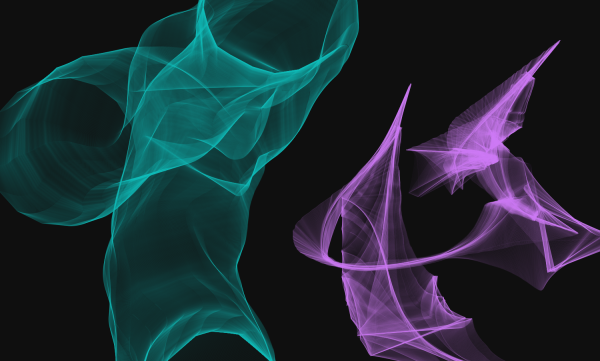
| • | To choose a Spring Particle brush variant |
| • | To customize a Spring Particle brush variant |
Spring brushes include the following variants:
| • | Spring Feather Sketch |
| • | Spring Chunky |
| • | Spring Mesh Concept |
Spring Particle brush controls
You can customize Spring Particle brushes by using the Spring Particles control panel, which includes the Appearance, Stiffness, Stiffness Jitter, Length Jitter, and Minimum Length controls.
The Appearance controls let you choose a Nucleus, Chain, or Geometric appearance for the particle pattern.
| • | Nucleus — Particles spring outward from the brush path. |
| • | Chain — A chain of particles whips around the brush path. |
| • | Geometric — Particles form a geometric shape around the brush path. |
A brushstroke with Appearance set to Nucleus
A brushstroke with Appearance set to Chain
A brushstroke with Appearance set to Geometric
The Random Length slider randomly varies the length of individual springs. Once adjusted, the lengths remain constant during the brushstroke.
Low random length (left) and high random length (right)
A brushstroke with low random length (left) and high random length (right)
The Stiffness slider controls the strength of the springs. Low values produce more relaxed springs, which allows the particles to move more freely in relation to each other. You can also associate the stiffness with an expression by choosing an option from the Expression list box. The Stiffness Jitter slider randomly varies the strength of individual springs.
Low stiffness (left) and high stiffness (right)
A brushstroke with low stiffness (left) and high stiffness (right)
You can also link stiffness to audio input from your microphone, or internal audio such as streaming music. For more information, see Audio Expression.
Using Audio Expression to vary stiffness
The Minimum Length slider sets the initial length of the springs. Low values allow springs to stretch more.
Low minimum length (left) and high minimum length (right)
A brushstroke with low minimum length (left) and high minimum length (right)
| To choose a Spring Particle brush variant |
|
| 1 . | In the toolbox, click the Brush tool |
| 2 . | Click the Brush Selector on the Brush Selector bar. |
| 3 . | In the Brush library panel, click the Particles brush category, and click a Spring Particle brush variant. |
| To customize a Spring Particle brush variant |
|
| 1 . | Choose Window |
| 2 . | Adjust any of the settings in the Spring Particles panel. |
| 3 . | Choose Window |
| 4 . | Adjust any of the settings in the Particles - Common panel. |
| For more information see Common Particle brush controls. |