New! Automatic performance optimization
To help ensure that you have the best digital painting experience, Painter 2020 introduces the Brush Accelerator. This new utility evaluates your system’s processor (CPU), graphics processor (GPU) and memory, and then optimizes application settings to maximize performance. Many Painter brushes can now leverage the computation power of your system’s GPU, using it to deliver faster brushing, as well as smoother document rendering and manipulation. You’ll also get suggestions on how to upgrade system components, as well as recommendations on which brush categories are most compatible with your computer.
The Brush Accelerator evaluates your system and generates a report that lets you view the test results.
The new Performance panel lets you quickly see whether the currently selected brush can take advantage of your system's multi-core processor, AVX2 or GPU. You can use the names of those performance-boosting technologies as search terms to find brushes that leverage them. What’s more, Painter 2020 introduces two new brush categories designed with performance in mind — Fast and Simple and Fast and Ornate.
For more information, see Evaluating your system and optimizing application settings for Corel Painter and Performance controls.
Enhanced! UI elements
A re-imagined UI helps you work faster and more efficiently by giving you quick access to frequently used options. Revamped property bars, flyouts, and palettes for brushes and tools put the most important controls at your fingertips. Intuitive labeling and grouping of property bar settings reduce the need to open panels, so you have more room to paint. The Library panels have been streamlined to be easier to use and free up screen space when you’re working with papers, patterns, textures and more. When the Brush tool is active, the property bar and Advanced Brush Controls give you a better understanding of the brush shape and the media that you’re using. The Advanced Brush Controls button now also gives quick access to the General panel. What’s more, Perspective Guides and Mirror Painting are accessible in fewer clicks.
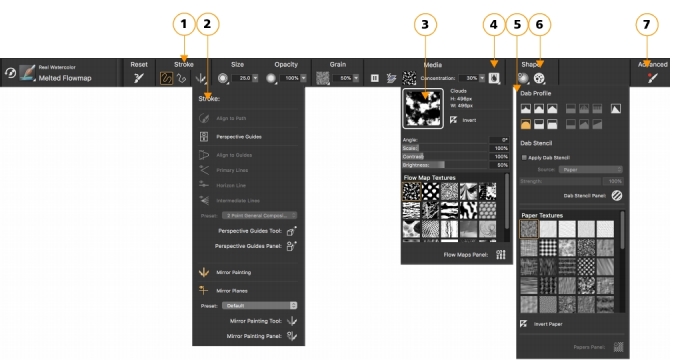
Revamped property bars and flyouts for brushes and tools put the most important controls at your fingertips. (1) Group labels help you find, understand, and use commands quickly and efficiently. The property bar for a Real Watercolor brush variant: (2) the Stroke flyout; (3) the Flow map flyout; (4) the Real Watercolor flyout button; (5) the Dab Options flyout; (6) the Static Bristle flyout button; (7) The Advanced Brush Controls button lets you access the panels related to the active brush variant.
Enhanced! Brush visuals
Enhanced dab and stroke previews are great time-savers in Painter 2020. Improved visuals mean you don’t need to hover over brush strokes to get an idea of what they’ll look like, and it’s easier than ever to distinguish between popular dab types. There’s also a new option to display a slimmer, more compact version of the Brush Selector to give you even more painting pixels.
For more information, see Displaying and customizing the Brush Selector.
Compact Brush Selector: enhanced dab (1) and stroke (2) previews
New! Color selection features
Color-selection controls are more accessible and consistent throughout Painter 2020. Redesigned color ramps in sliders make choosing the perfect color a breeze, and frequently used dialog boxes offer familiar, intuitive color pickers. A new preview takes the guesswork out of how colors will look together by showing you the new and current colors side-by-side. The temporal color selector now offers the ability to clone color, as well as a mode that reconfigures the selector for left-handed artists. You can tailor the Color panel to display only the features you need, giving you more space to paint. In addition, you can open the temporal color selector by double-clicking a swatch in the Color panel. And new harmony options let you choose a color and then use it as the foundation of a set of colors that work well together aesthetically.
For more information, see Choosing colors from the Color panel, Showing or hiding Color panel components, Using the color selector, and Working with color harmonies.
Warm and cold colors are created for vibrant and energetic color schemes. From left to right, the five color swatches of the Complementary harmony are: Main color (1) and its direct complementary color (5); (2), (3), and (4) are a blend of the two complementary colors.
Enhanced! Brush switching and Eraser tool performance
The redesigned Brush Selector bar now includes a button to reactivate your last-used brush, allowing you to rapidly switch between variants. This new feature can also be added to a custom palette or assigned a shortcut key. What’s more, enhancements to Eraser tool provide a smoother, lag-free painting experience and more customization options.
For more information, see To select the previous brush variant.
Enhanced! Layer workflow
Painter 2020 offers a series of advancements to the layer workflow. More frequently used commands have been added to the Options menu in the Layers panel, saving you time. Other enhancements include the ability to lock the canvas, more layer pasting choices, and improved layer collapsing and selection.
For more information, see Layers.
