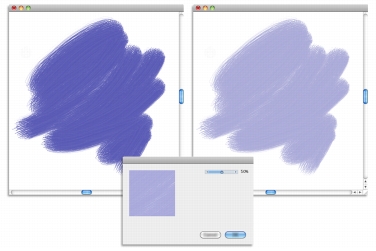
Quick links to procedures on this page:
• |
• |
• |
Using the freehand stroke drawing style, you can constrain your strokes to a straight line. The angle you draw depends on the orientation of the stroke.
You can also make a stroke less opaque, or more translucent, by fading the stroke.
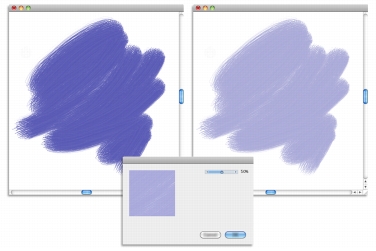
In this example, a brushstroke was applied to the canvas (left) and then fade was applied to the brushstroke (right)by using the Fade dialog box (center).
In addition, you can undo a stroke. You can also control how many individual strokes can be undone, see Performance Preferences.
| To constrain freehand strokes |
• |
Hold down Shift as you drag.
|
| To fade a stroke |
1 |
Choose Edit |
2 |
Drag the Undo Amount slider.
|
The Preview window displays the results of your selection. |
| To undo a stroke |
• |
Choose Edit |
You can also undo a stroke by pressing Command + Z (Mac OS) or Ctrl + Z
(Windows).
|
|
|
Copyright 2012 Corel Corporation. All rights reserved.