Quick links to procedures on this page:
For any of the sharing categories, you can create a video from part of your project, rather than the full project, by using the Trim Markers below the Preview window and enabling the Create Preview Range Only check box.
For more information about using the Player panel, see Using the Player panel.
|
1
|
In the Share workspace, click a sharing category, click an output option, and choose your settings. |
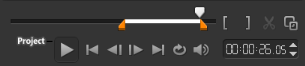
Only the area between the orange Trim Markers is rendered
Copyright 2014 Corel Corporation. All rights reserved. Legal Notice